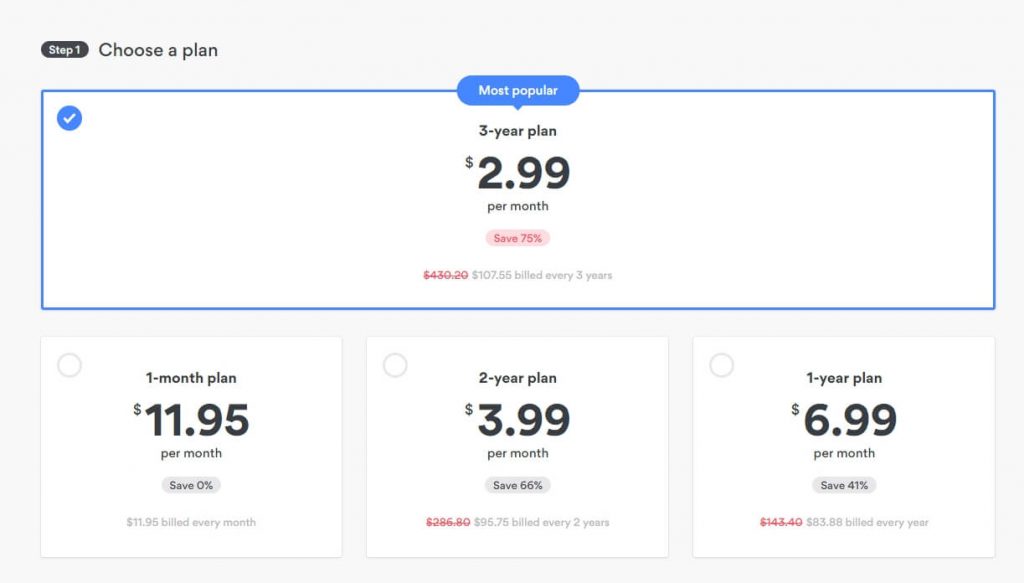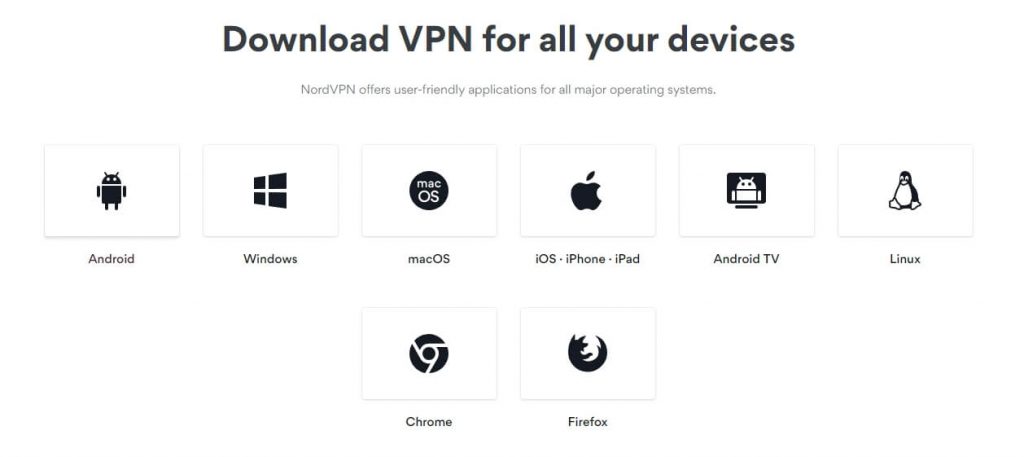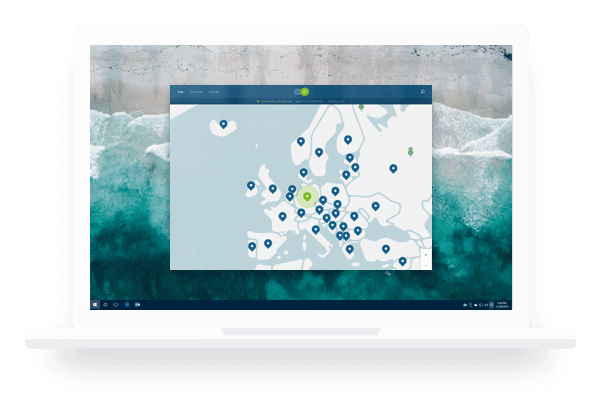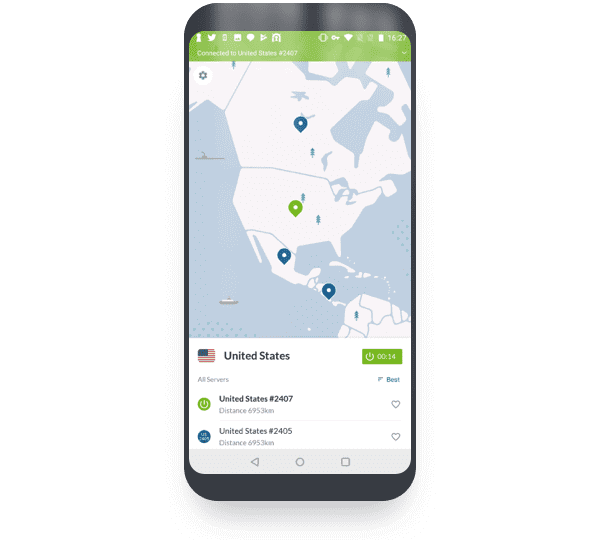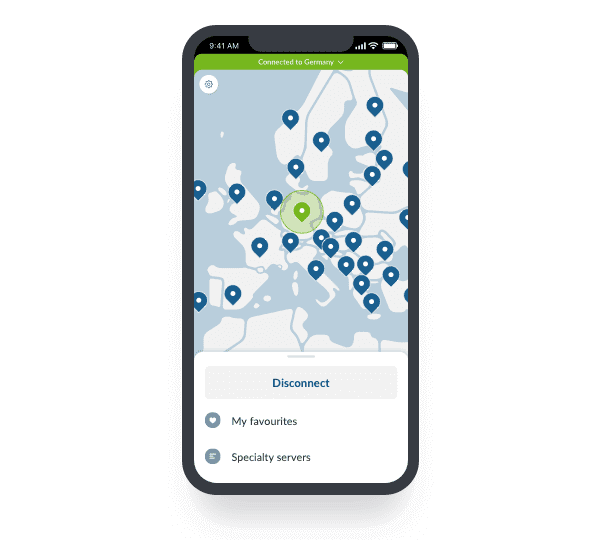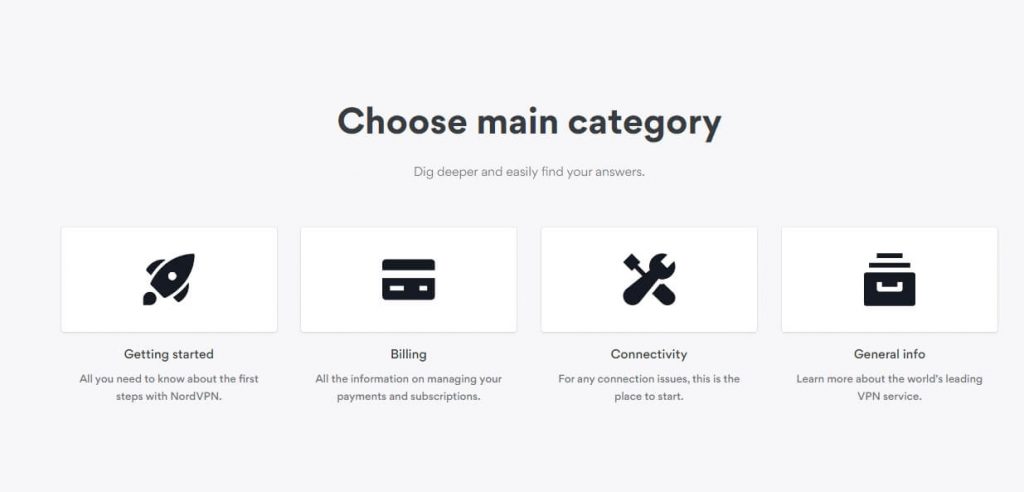Table of Contents:
NordVPN Price and Payment MethodsNordVPN Supported DevicesNordVPN Server LocationsNordVPN Privacy & LoggingNordVPN Speed & ReliabilityNordVPN Streaming and TorrentingNordVPN Client SetupNordVPN for WindowsNordVPN for AndroidNordVPN for iOSNordVPN Browser ExtensionsNordVPN Customer SupportNordVPN Advantages and DisadvantagesNordVPN AlternativesNordVPN Review
NordVPN Price and Payment Methods
NordVPN comes with four pricing plans. The monthly plan costs $11.95, six-month plan costs $54 ($9.00/mo), one-year plan costs $83.88 ($6.99/mo) and three-year plan costs around $107.64 ($2.99/mo). While comparing with other VPN services, NordVPN comes at a mid-range price which is good enough for a quality VPN. All the plans of NordVPN come with a 30-day money-back guarantee. When comes to payment, NordVPN offers decent amount payment methods of Credit/Debit Cards, PayPal, Crypto Currencies, WebMoney, Yandex, Alipay, and much more methods. Click Here to get Special Discount For NordVPN
NordVPN Supported Devices
Apps: Android, Windows, iOS, Mac, Linux and Router Browser Extensions: Google Chrome and Mozilla Firefox
NordVPN Server Locations
NordVPN offers a decent amount of server locations across 62 countries, which is good enough to find a suitable location. If you want more server locations, then you can opt for services like HideMyAss! which offers server locations across 190 countries. NordVPN offers nearly 5,100 individual servers and a limited number of IP addresses, which is relatively very low while comparing top VPN providers. It offers a handful number of server locations in countries like Canada, Australia, Germany, Russia, Egypt and more.
Privacy & Logging
NordVPN operated with Strict zero-logs policy. From the moment you connected with any one of its servers, your device is no longer visible to your Internet Service Provider, cybercriminals or third-party snoopers. It also prevents others from monitoring your online activities. The only thing that NordVPN monitor is its server loads, which is essential to maintain an excellent level of performance across the servers. NordVPN uses 256-bit AES for production, the same level of protection used by the US government and NSA. Just like other VPNs, it also uses the OpenVPN protocol to ensure that the connection is speedy and reliable. In addition to that, you will also get double encryption, which ensures a higher level of online security and privacy.
NordVPN Speed & Reliability
In our performance test, NordVPN has produced outstanding results. Since it uses OpenVPN protocol, the upload & download speed was fast and reliable across all server locations. Moreover, it also produced consistent results across the server networks. The average downloading speed of NordVPN on UK and US servers were 49Mbps. The connecting time of NordVPN is very quick and it takes less than 10 seconds to connect with the server locations. Once you connected with the server, you will get rock-solid performance without any connection drops. The average downloading speed of NordVPN on local connections lasted up to 104Mbps, making NordVPN perfect for the torrent or P2P users.
Streaming and Torrenting
NordVPN is highly recommended for the people who are a great fan of streaming services. It lets you access the popular streaming services like Netflix and BBC iPlayer with ease. It also lets you geo-restricted contents with ease. Since P2P is permitted on the majority of servers, NordVPN is also recommended for the Kodi users and torrenters.
NordVPN Setup
From the NordVPN website, users can access download link for all platforms like Windows, Mac, Android, iOS, Linux and Android TV. The sign-up process is very easy and it will take only 3-4 minutes to complete the process. The clients are very to install and there are nearly 80 manual guides are available on the website to help you with the installation process.
NordVPN for Windows
It is very easy to download and install the Windows client. Just visit the download page of NordVPN, it will detect your platform automatically and it will display the downloading link for your windows. The installation will not take more than one minute. While opening the app, you will be displayed with the locations on the map. You can zoom in or Zoom out for the preferred server location. The favorite list will let access the preferred location with ease. The Windows client also offers a separate specialty panel, where you can select servers for particular tasks like P2P access, double encryption, dedicated IP and more. You can also select the fastest server for you with ease. Switching between the server location is also very easy and you no need to close the current connection before connecting with another server. You can also access the recent connections by right-clicking the NordVPN system tray.
NordVPN for Android
NordVPN Android App is the popular VPN used around the world with a 4.3 rating on Google Play Store. From the play store, you can download NordVPN apk for your android device. The application will open with the screen displaying your available locations on the map. You can drag and zoom in or out to select the preferred location. The NordVPN uses the standard OpenVPN for Android software layer to make and manage your VPN connection. As usual, Android client has lesser settings than its desktop client. Android client doesn’t have a kill switch and there is no option to select your own DNS servers.
NordVPN for iOS
The iOS client also has similar interface just like other clients. You can download NordVPN iOS app directly from the apple store. With the map, you may find difficulty in switching between the server. The settings panel of iOS app is relatively basic and the kill switch will let you disconnect from the internet if the VPN connection goes down. On the iOS app, you will not get the options like malicious IP filtering CyberSec, TCP or UDP protocol control, auto-connection and the Obfuscated Servers feature.
NordVPN Browser Extensions
NordVPN also offers proxy extensions for popular web browsers like Google Chrome and Mozilla Firefox. The addons are easy to download. You can also access NordVPN extension on the Safari Browser, but it requires some manual configuration. All the browser extensions features a WebRTC leaker – an powerful feature which helps you to prevent your real IP address being exposed. Don’t forget that, browser extensions don’t offer the same features as the windows client.
NordVPN Customer Support
NordVPN provides excellent customer support through both Email and online live chat. The support agents are quick, extreme friendly and they are helpful to manage our issues within a few minutes. NordVPN login guides and troubleshooting guides covering various potential issues are available on the website. Even though the email responses are slow, the quality of the response makes up for it.
Advantages
Clients are easy to useDouble VPN encryptionUnblocks Netflix with ease
Disadvantages
Browser extensions create proxy rather than VPN connections.Email responses are very slow.
NordVPN Alternatives
NordVPN is the only VPN service provider which offers double encryption protection. Add to that, strict no-logs policy enhances the quality of the VPN. If you want more server locations and better customer support, then look out for these alternatives: VyprVPN provides average server network, covering all parts of the locations around the world. It offers servers for 73 cities in 64 countries. VyprVPN is the largest VPN provider with 200,000 individual IP addresses. The service is further enhanced by dynamic server switching, which prevents unavailable or overloaded servers. IPVanish is regarded as the “World’s Best VPN Service” with the features like 40,000+ shared IPs, 1000 servers in 60+ countries, zero traffic logs and 24/7 live customer support. As the company owns and manages its own servers, IPVanish is regarded as “World’s Only Top Tier VPN Service Provider.”
NordVPN Review and Final Thoughts
Bitcoin support, faster upload & download speed, Netflix-unblocking abilities and P2P-optimized servers makes it appealing for the streaming users and torrent users. The interface of the clients need some work and there is a room for improvement with the customer support, but the quality of the VPN service with several advanced features is perfect for all levels of user. For further queries and comments on NordVPN, please comment below.