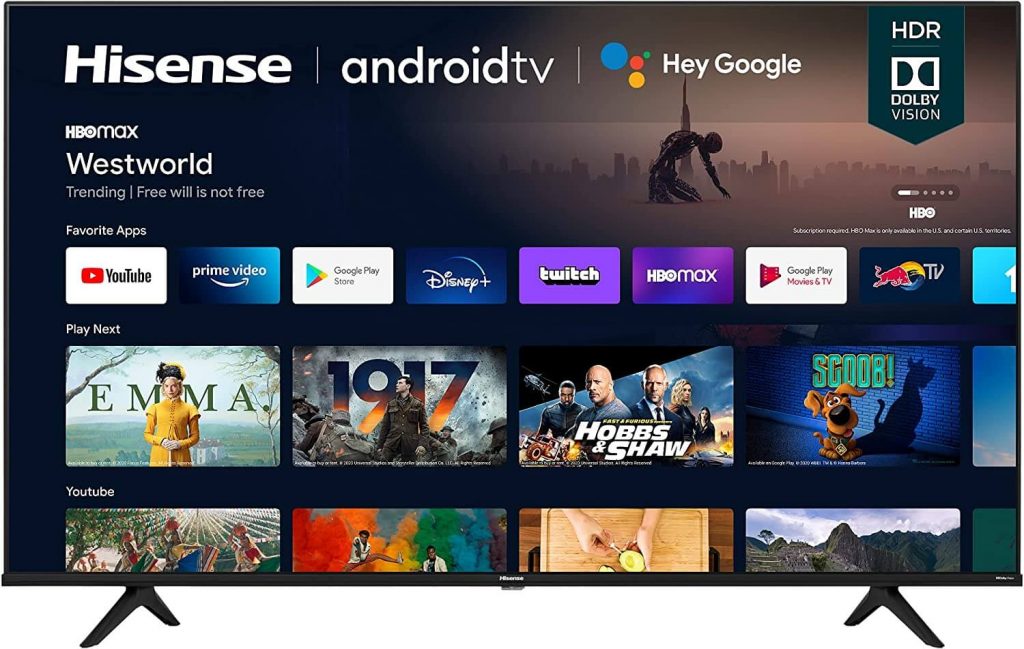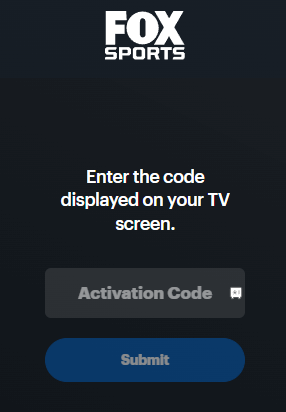How to Install Fox Sports on Hisense Smart TV
Depending on the operating system, the installation steps for Hisense Smart TV will vary.
Android TV/Google TV
Turn on the TV and go to the Apps section on the home screen. Open Google Play Store and then use the search bar to find the Fox Sports app. Select the app icon and tap on the Install button. After installing the app, tap the Open menu.
Fire TV
On the Fire TV home screen, go to the Find menu and tap the Search icon. Use the on-screen keyboard, type Fox Sports and search for it. Select the Fox Sports app and tap on the Get menu. Wait for the app to install and click on the Open icon.
Roku TV
Press the home button on your remote. Go to the Streaming Channels menu on the home screen. Select the Search Channels option. Navigate to the search bar and type Fox Sports. Select the app from the suggestions displayed on the right screen of screen. Tap on the Add Channel option.
How to Activate Fox Sports on Hisense Smart TV
After installing the app, you need to activate it with an active TV provider subscription. The supported providers are AT&T U-verse, COX, DIRECTV, Dish, Verizon, Xfinity, and many more. #1. Launch the Fox Sports that you have installed. #2. Tap the Sign In menu and note down the activation code. #3. Now, visit the activation link https://go.foxsports.com/ and enter the code displayed on the TV screen. #4. Tap the Submit button and select your TV provider on the next screen. #5. Enter the login credentials of your TV provider. Contact your provider to get the username and password. #6. After signing in, the Fox Sports app will load the content on your TV.
How to Watch Fox Sports on Hisense Smart TV Using Streaming Devices
If your Hisense Smart TV is not compatible with installing the Fox Sports app, connect an external streaming device to the TV and install the Fox Sports app.
Fox Sports on Firestick Fox Sports on Roku Fox Sports on Chromecast Fox Sports on Apple TV
Purchase any of these streaming devices and connect them to the HDMI port of your TV. Connect the streaming device to the WiFi network and install the Fox Sports app from the respective store. After installation, go through the usual activation process and stream the required sports content.