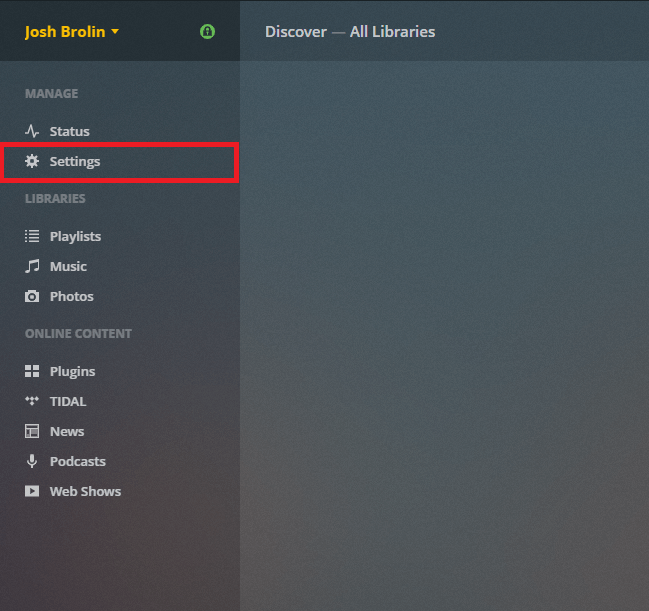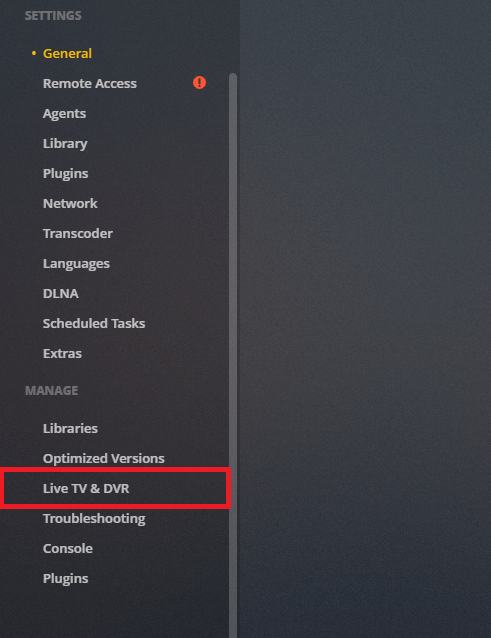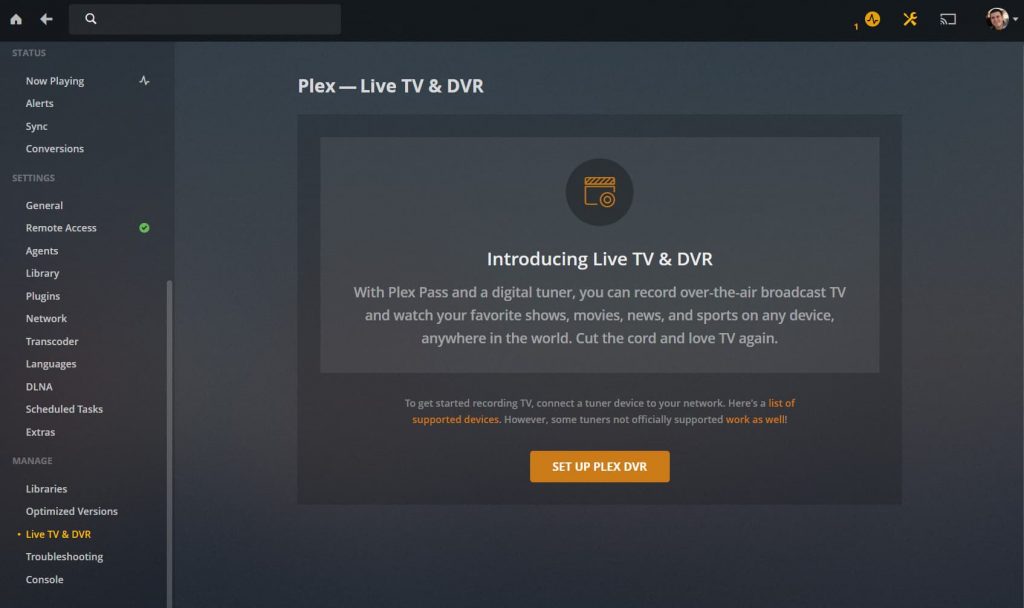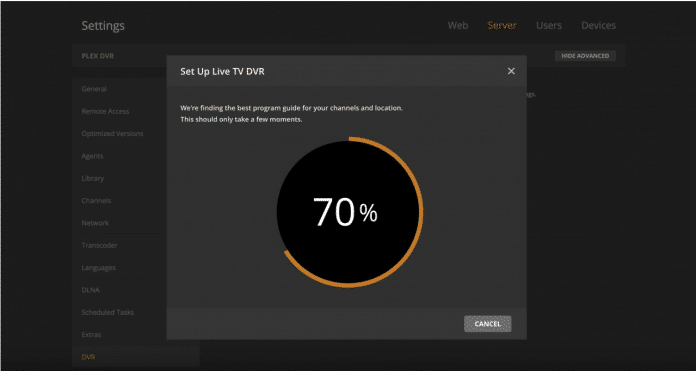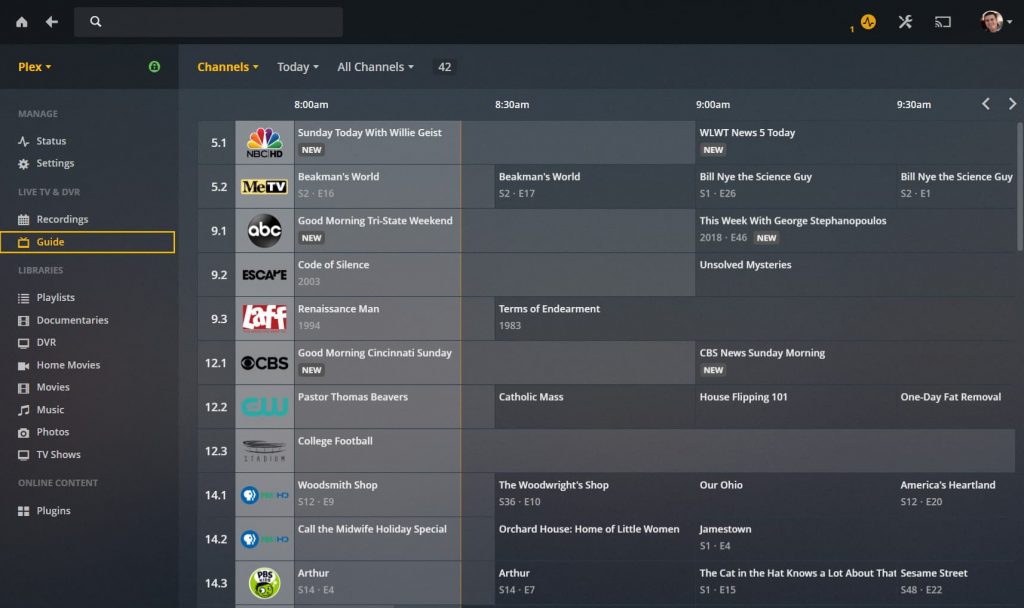How to setup Plex Live TV and DVR?
In order to watch live TV, you will need the following components:
Computer or Nvidia Shield TVDVR Tuner (Check out here for Plex supported DVR Tuners)Digital AntennaPlex Pass SubscriptionPlex Media Server (latest version)
Here are the simple steps that let you add lets you watch live TV.
Step 1: Set up DVR tuner
Unbox your digital antenna and connected it to the DVR tuner. Then, attach your DVR tuner to the router through Wi-Fi or Ethernet. The antenna will receive the TV signal, DVR tuner will decode it and the router will distribute the signal to the rest of the network.
Step 2: Download and run Plex Media Server
Now, you need to set up and run Plex Media Server on your computer or Nvidia Shield TV. You can download the media server software from the official website of Plex. Run the downloaded the installer file and go through the setup process. After installation, launch the app and it will bring Plex interface in your default web browser. Don’t forget to purchase Plex Pass subscription for your account. Without Plex Pass, you can’t set up Plex DVR. Plex Pass subscriptions cost $4.99/month and $39.99/year. It also has “Lifetime” membership which cost $119.99.
Step 3: Connect DVR Tuner to Plex
Now, you need to connect your DVR Tuner to the Plex media server that you installed. For that, click the Settings menu on the home screen. Navigate down and click Live TV & DVR option located under the Manage section. Now, click Set up Plex DVR. The setup wizard will search and detects your DVR tuner automatically. In case, if it fails to detect your tuner, you can also enter your tuner’s IP address manually. After selecting the Tuner, click Continue.
Step 4: Scan for Channels
Now, enter the details like country name, preferred language, and ZIP code. After entering the details, tap Continue. The Plex media server will begin scanning for the channels. Now, wait for the scanning process to get complete. Once the scanning is finished, select Continue and move to the next step.
Step 5: Use Plex’s live TV features on TV or Mobile
That’s it. Plex Live TV and DVR setup are done and you can enjoy live TV on your computer or Nvidia Shield. You can also Plex Live TV on the following platforms:
How to watch live TV on Plex?
After setting up the Plex Media server on computer or NAS, you are ready to watch and record live TV. Now, you can watch live television through Plex application on any computer, laptop, mobile, and even gaming console. Just sign into the Plex app with the same login credentials you used to set up Plex Media Server.
Install the Plex app.Open the app and Sign In with the login credentials that you used to set up Plex Media Server.Click More and select Live TV & DVR.Select the show that you want to stream. Click the play button to watch the show.Click the red record icon to record the show.
Final Thoughts
That’s it. This is how you can watch live TV on Plex. Now you can watch live TV on any device which is connected to your Plex Media Server including mobile devices. Plex Live TV and DVR is easy to set up and use, and it can be customized in ways that make it quite powerful. Thank you for visiting Techfollows.com. For further queries and feedback, feel free to leave a comment below.