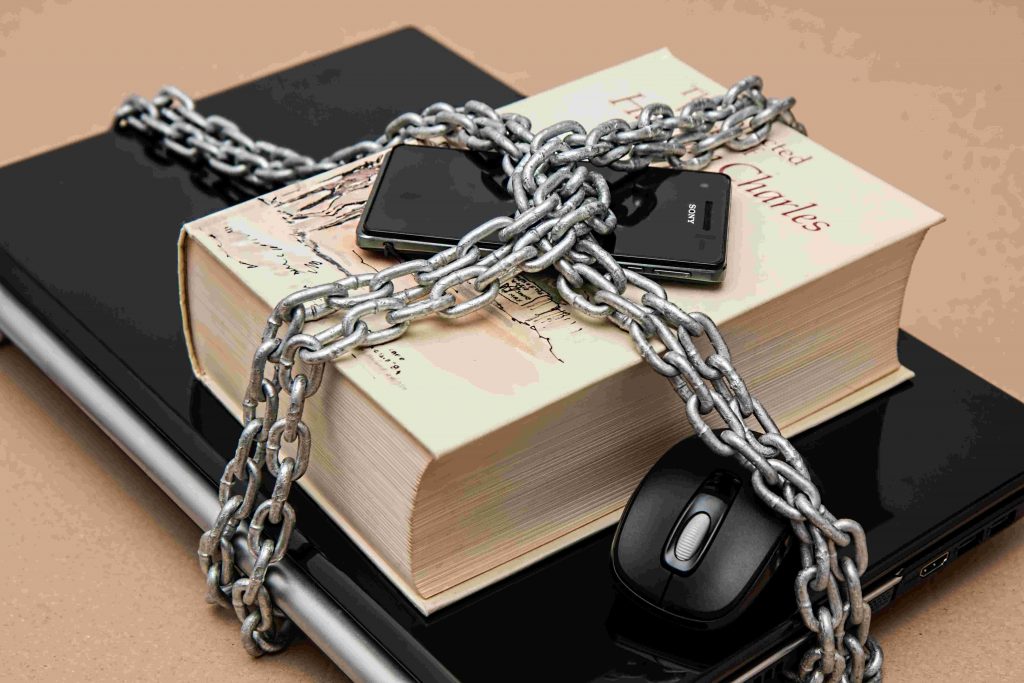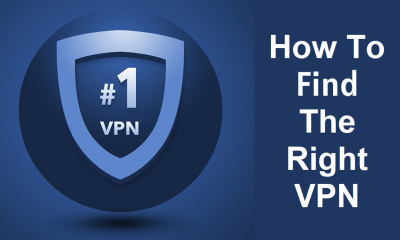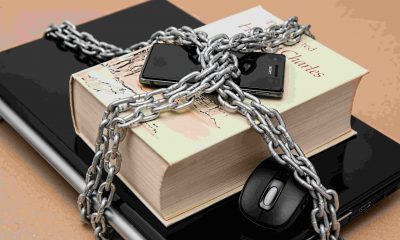If you want to keep your chats, photos, videos, and all passwords private, you must know some effective methods to counteract hacking attacks. All these tips and advice are easy to follow and won’t take a lot of your time, so you will be sure your phone is protected. So, let’s look closely at what possible measures you can take to secure yourself from malicious software.
1. Create a Strong Password
It is the most basic rule for all smartphone owners. You lock the access to your private data on different accounts and confirm or verify your identity as a user with this unique code. It is essential to keep that a secret and not write it down in the notes because you will never know who will grab your phone when it is unattended. Simply creating a password won’t create a strong protection layer because you must follow some rules to make your passcode hard to crack. Secure and robust must consist of at least 12 characters, including numbers, special characters, and uppercase letters. Most websites give the users these hints and prompts, so you won’t even be able to sign in without a strong password.
2. Use Two-factor Authentication
This unique surveillance tool creates double protection on your smartphone. It is based on two methods for identity verification. So, along with inserting the password, you need to provide another piece of information to gain access to sensitive systems. Unique codes can be sent via SMS, face ID, security questions, or fingerprint. It may take time to complete these two steps to unlock some features, but it is worth it. Two-factor authentication is one of the most effective security mechanisms that make it hard for hackers to sneak into your smartphone.
3. Manage Permissions Asked by Applications
Pay great attention to what data the application wants to access before downloading it. Don’t just click on “Agree” thoughtlessly to speed up the process of installing on your phone. Most applications require access to your camera, notes, calendar, SMS, phone contacts, and conversations. If the app was downloaded from verified sources, there is nothing to care about. But it is still better to change these permissions on the settings to secure yourself from possible risks.
4. Install Good Antivirus Software
There are a lot of affordable programs that were designed to fifth with malicious software. iPhone and Android users can get free and create strong smartphone protection. This antivirus software can also help eliminate obsolete and redundant files and warn you about possible risks.
5. Install Applications Only From Verified Sources
Hacked versions of these applications may be infected with viruses that can cause serious harm to your mobile devices. As a rule, people want to get around the charges on official sources like App Store or Play Store, but in this case, it is better to spend some money than struggle with smartphone disruptions.
6. Carry Out a Factory Reset
This tip will apply to people who ready detected spyware on their smartphones. Performing a factory reset will fix security issues, but it will delete all data on your phone, including photos, videos, all applications, and other data.
7. Use Vpn When the Connection to Wi-fi in Public Places
A hacker can easily intercept your private information if you are connected to an unsecured network. VPN services encrypt the Internet traffic so that hackers won’t be able to sneak into your phone. Conclusion So, this article will become a helpful guide for you to create unbeatable protection for your smartphone. If you follow all these tips, methods, and advice, you will not need to worry about your security.