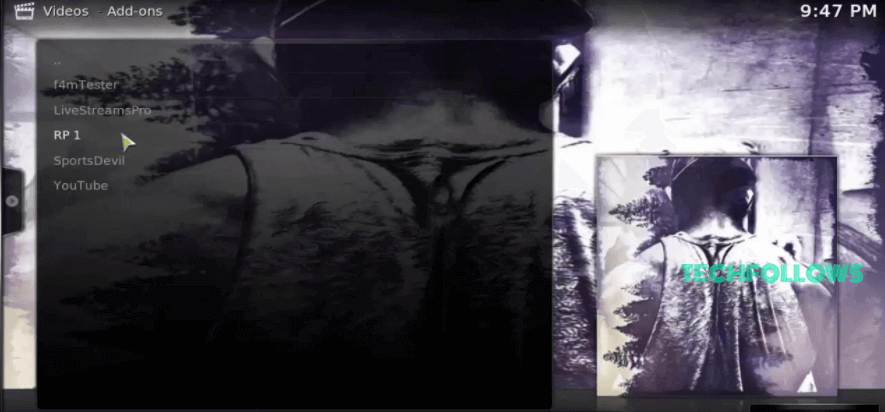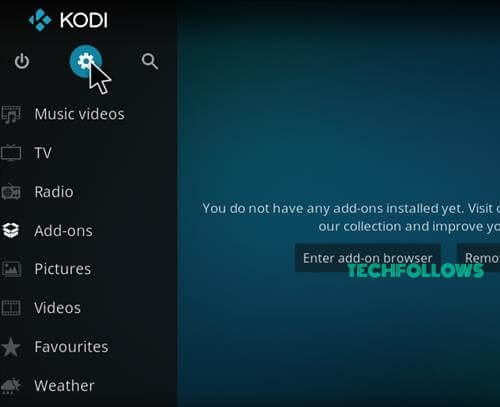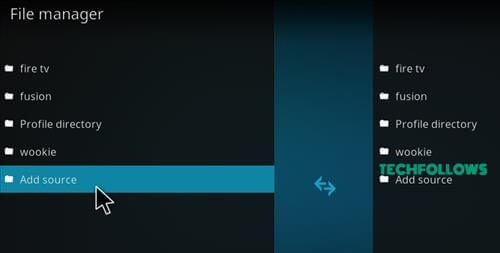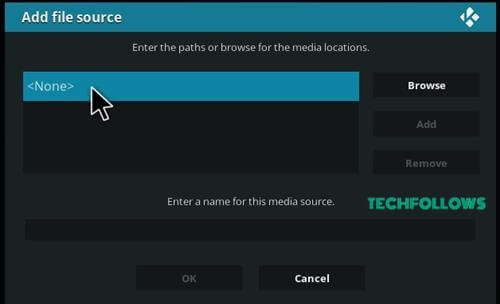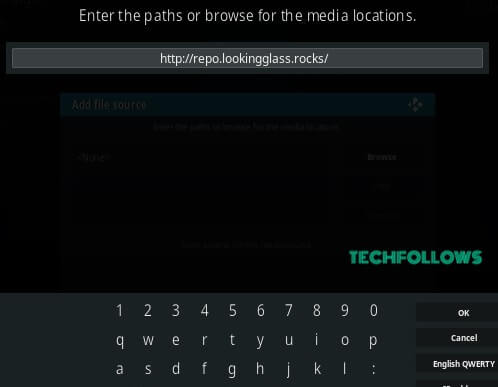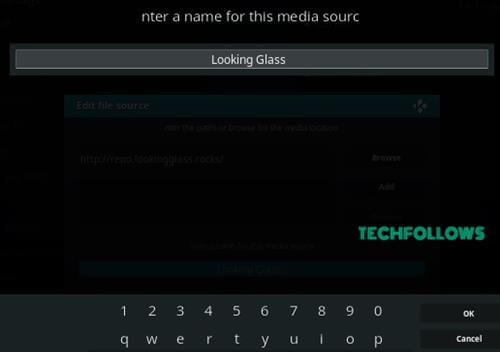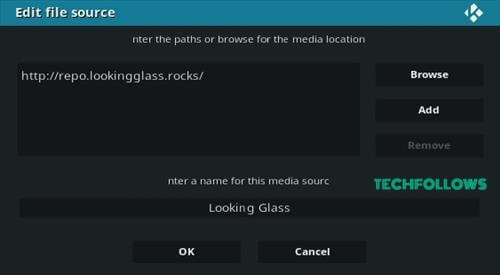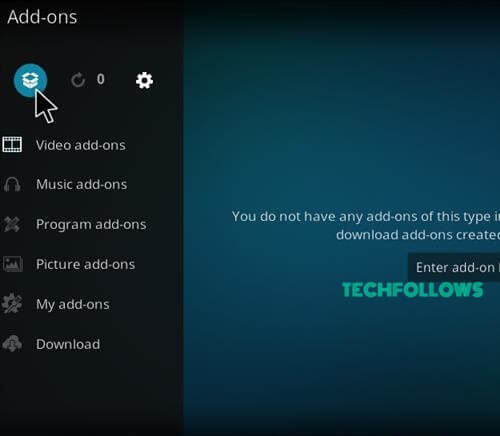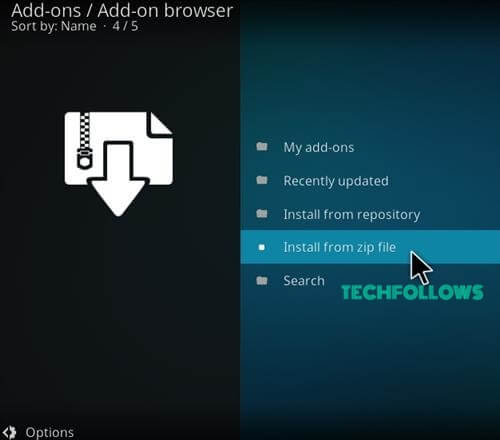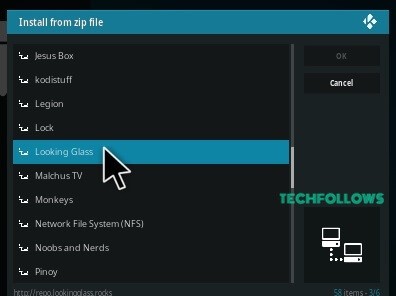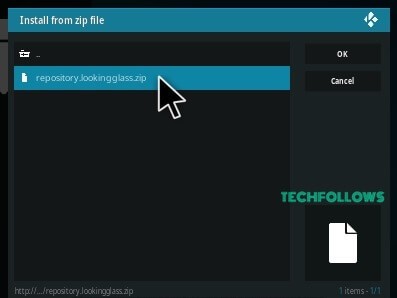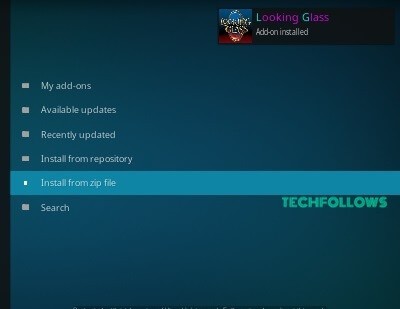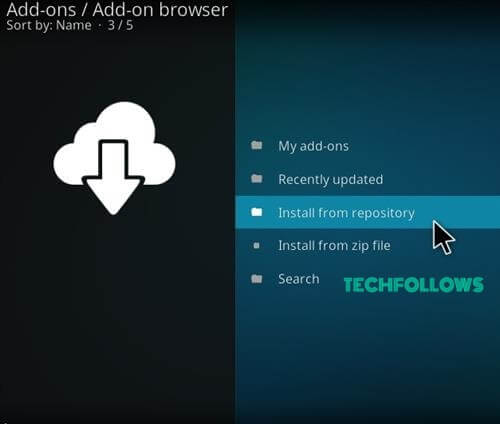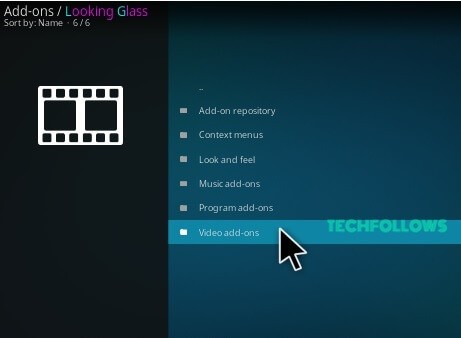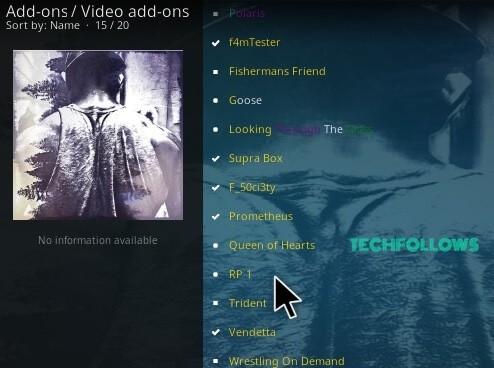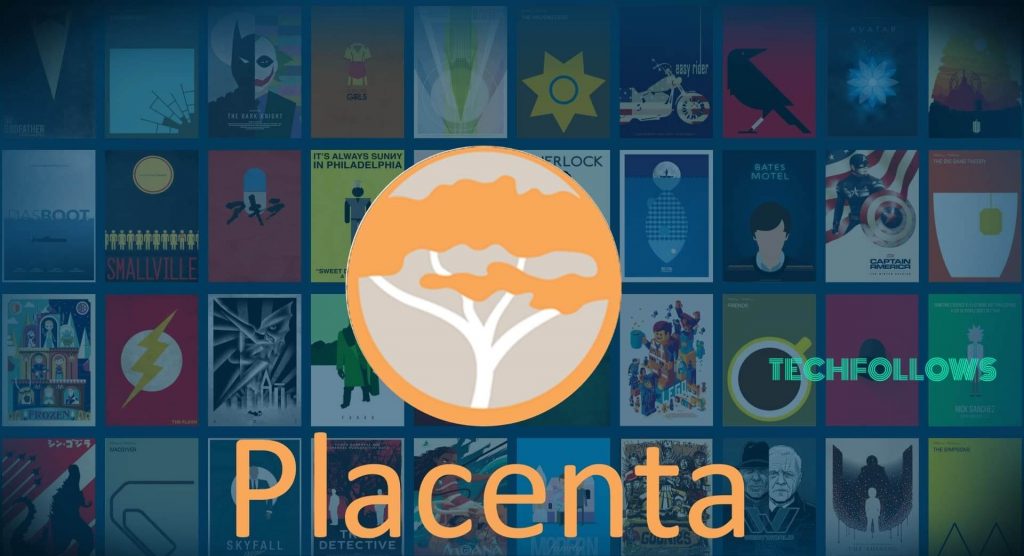RP1 Kodi Addon is developed with advanced features and it is used to stream TV shows and Movies without any interruption. The TMDB category contains several quality streaming links of various genre movies. From this addon you will get a better streaming experience. In this post, we offer a guide to download and install RP1 addon on the Kodi supported devices.
How to Install RP1 Addon
Follow the steps, given below to download and install RP1 Kodi Addon on your device.
Note: Before installing the RP1 Kodi Addon, you have to enable “Apps from Unknown Sources” feature. This not just allows you to install RP1 addon but also all other third-party addons. You can do this by going to Settings > System Settings > Add-ons > Apps from Unknown Sources.
Step 1: Open the Kodi app. Tap Settings Icon in the main menu which located on the top left corner of the screen.
Step 2: Click the File Manager option.
Step 3: From the File Manager, Tap Add Source.
Step 4: In the Add Source dialogue box, click the “
Best Alternatives for RP1 Kodi Addon
RP1 addon is one of the best Kodi addon for streaming movies and TV shows in good quality. To get better experience we offer some best alternatives to RP1 Kodi Addon.
Oculus Addon
Oculus addon is a another video addon which offers plenty of movies and TV shows in its categories. Recently the addon has updated with Trakt, so it is more convenient for users who use Trakt for the library. You can get this addon from the Trademark Repository.
Star Tec Addon
Star Tec is a video addon that has a variety of categories where you can choose any contents like movies, TV shows, anime, kid’s hub, retro toons, live concerts and more. The addon is available on the GENTEC repository. So it is one of the best alternatives for RP1 Kodi Addon.
Placenta Addon
Placenta Kodi addon is the fork of Exodus and Covenant addons. This addon has hundreds of streaming links for movies and TV shows for its users. The addon also has a dedicated category for kids, fitness guide and much more. You can get this addon from Freeworld Repository.
Final Thoughts
The RP1 addon is mainly used for streaming movies and TV shows. Recently many Kodi users started facing issues with Looking Glass Repository, some people even find it difficult to access this repository. Other than that, RP1 is a great addon with multiple categories. The addon can be used even by the amateur users. Thanks for reading this post. For further queries comment below.