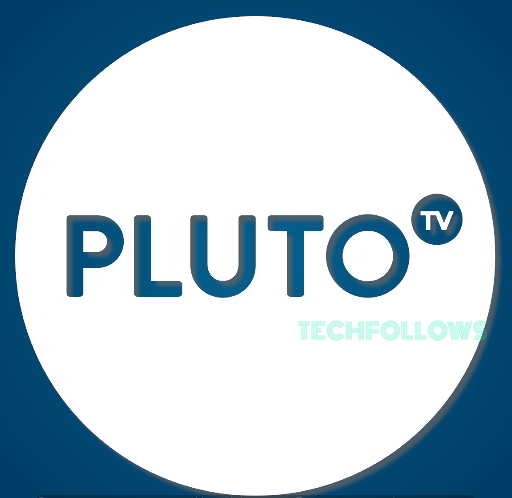How to Install Pluto.TV Kodi Addon?
Installing Pluto.TV kodi addon is pretty simple and easy. Since, it is an ffcial kodi addon, you can install it directly from Kodi addon Repository. #1: Launch the Kodi Media Player and select Addons Menu located on the left panel. #2: Click the Modules Icon which located on the top menu bar. #3: Select Install from Repository. #4: Select Kodi Addon Repository. Skip this step if you haven’t downloaded any third party repositories. #5: Scroll down and select Video Addons. #6: Search and select Pluto.TV Addon. #7: Select Install to start the installation process. #8: Within a few minutes, the Pluto.TV addon will be installed on your Kodi media player. A pop-up message will appear on the top right corner of the screen. #9: Click Open button and enter into Pluto.TV addon. #10: Now, you can enjoy watching Free live TV channels and movies.
Best Alternatives for Pluto.TV Kodi Addon
If you haven’t satisfied with this video addon, dont worry, we provide you some best alternatives for Pluto TV Kodi Addon.
Sling TV
Sling TV is the best alternative for Pluto.TV Kodi Addon. Sling TV also streams popular live TV channels at low cost. It is the most used TV service in US. Sling TV is accessible on popular platforms like Android, iOS, Windows, Mac, FireStick, Roku and much more. Now, it is also accessible on Kodi media player, thanks to Sling TV Kodi Addon. Since Sling TV is accessible only on US, other country users can access Sling TV Addon with the help of VPN.
Tubi TV
Tubi TV Addon is one of the popular addon that streams movies and TV shows. This addon has been renowned for providing fantastic streaming service. From this addon, you can watch Movies and TV shows from all the genres including Action, Comedy, Horror, Drama, Stand-up Comedy and much more. The Tubi TV Addon has a huge library which contains free and legal movies in great quality.
Red Bull TV
Red Bull TV is a popular video addon that streams Live TV, Sports, Documentary and Movies. The addon also has a section for Discover, Calendar and Search. The discover section features Daily Highlights, Behind The Scenes of Who is Job, Live Highlights, Trending Now, Best of Red Bull TV, Top Channels, Shows, Film and Documentaries, Action Sports Film and much more.
Conclusion
When compared to all streaming giants, Pluto.TV will be great to use and install. This kodi addon brings you the real experience of Pluto.TV on your kodi device. If you face any difficulties in installing the Pluto TV Kodi addon, just comment below. We’re always there to help you. Thank you for visiting Techfollows.com.