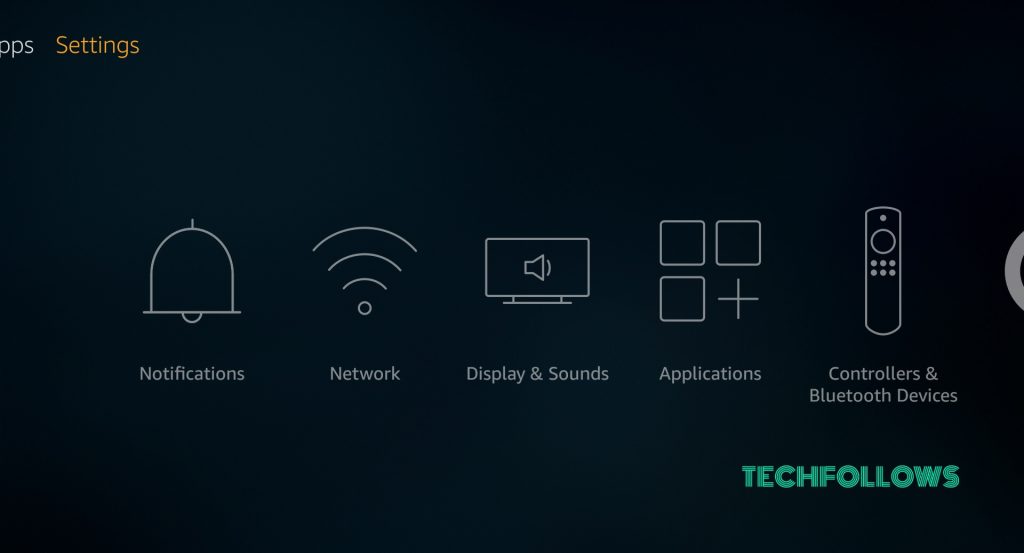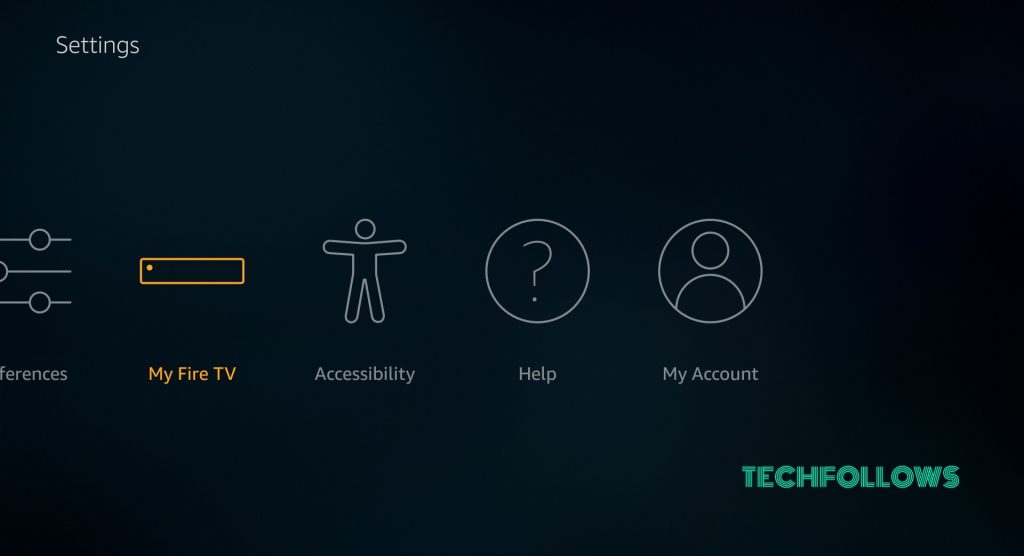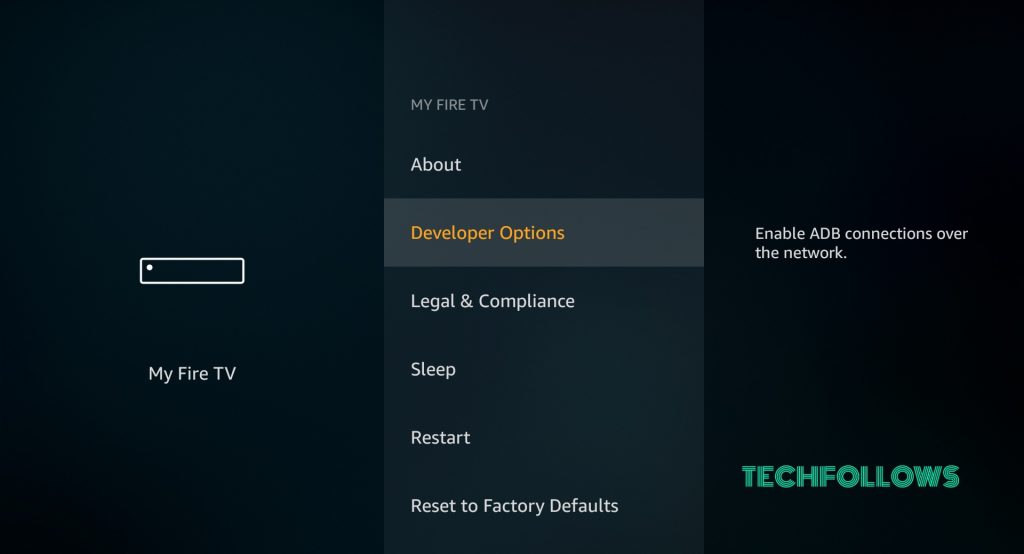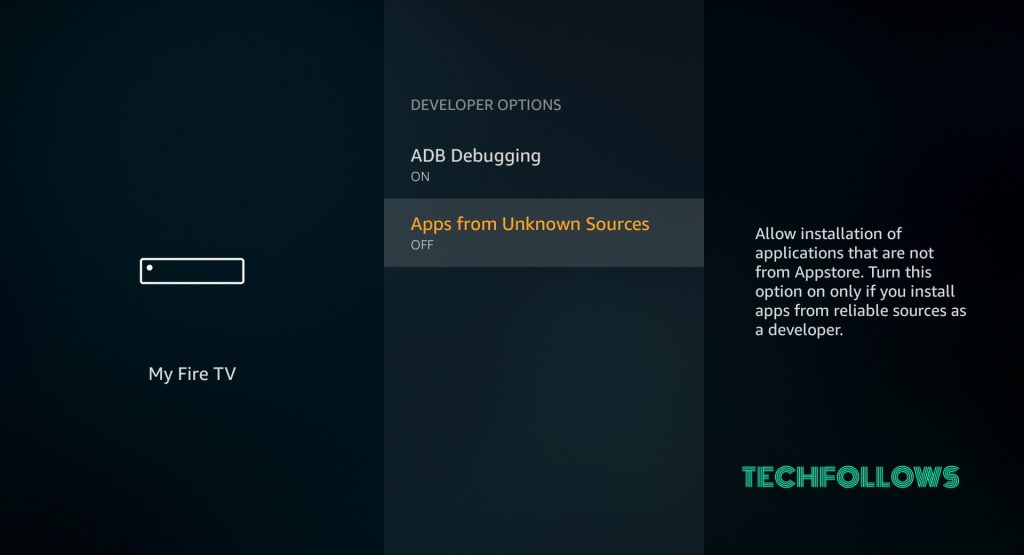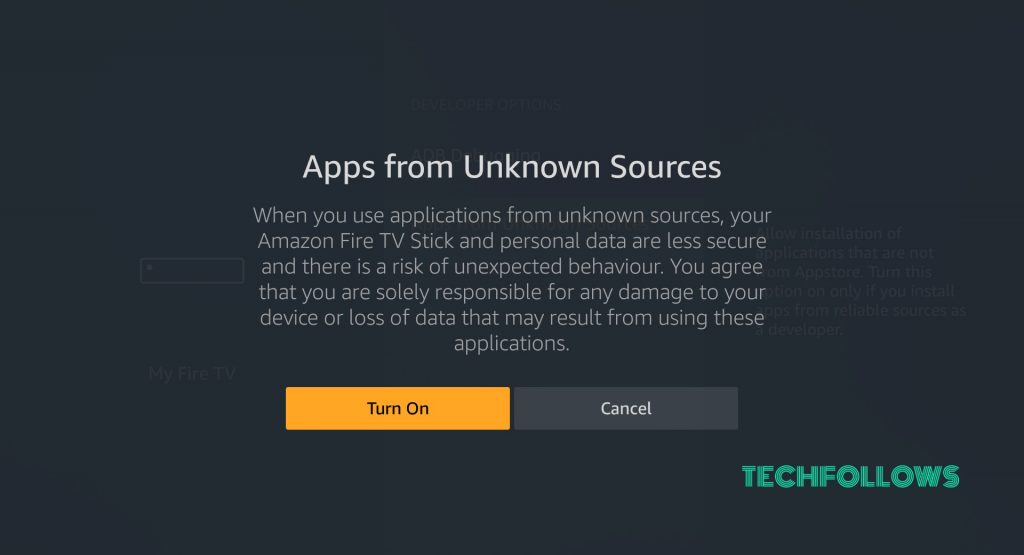Install PIA on Firestick
Turn on Apps from Unknown Sources
#1: Open Settings. #2: Go to “My Fire TV” in the settings tab. #3: Click on “Developer Options” under My Fire TV Menu. #4: Select Apps from Unknown sources. #5: Click “Turn ON“. The apps from unknown sources are now turned on. You can install any third-party apps. You may also like: How to install VPN Unlimited on Firestick?
Install Private Internet Access (PIA) VPN on Firestick
Click here to install Downloader app for Firestick #1: Open Downloader app. #2: Enter the URL “https://www.privateinternetaccess.com/pages/download” and click Go. #3: PIA download page will open. #4: Scroll down and click on the APK file and download it. #5: The app will start downloading. #6: Once downloaded, it will automatically move to the installation page. Click “Install”. #7: The app will now start installation process. #8: Click “Open” once it get downloaded. #9: Log into the app with your login ID and password. You may also like: Ultrasurf VPN for Firestick
Wrapping Up
Thank you for reading this post. Please leave your queries and feedback in the below section.