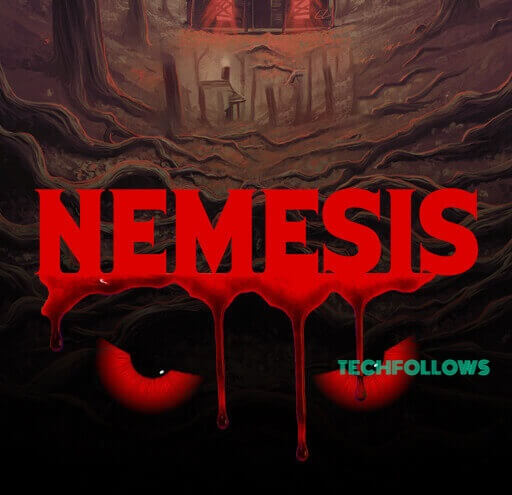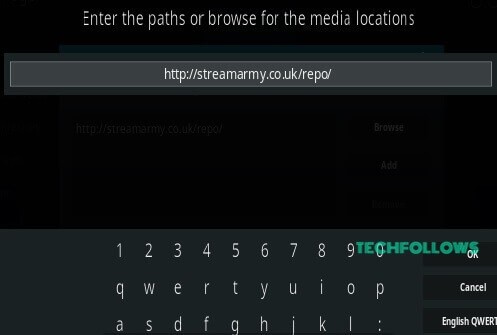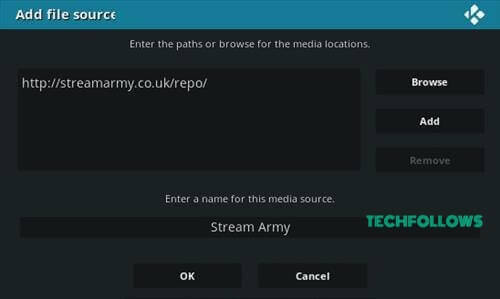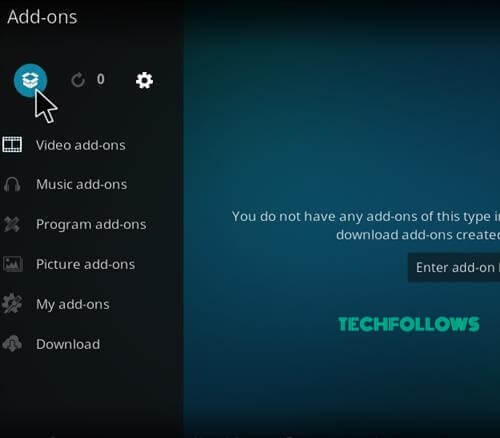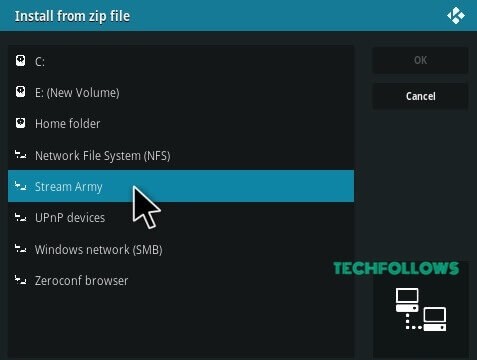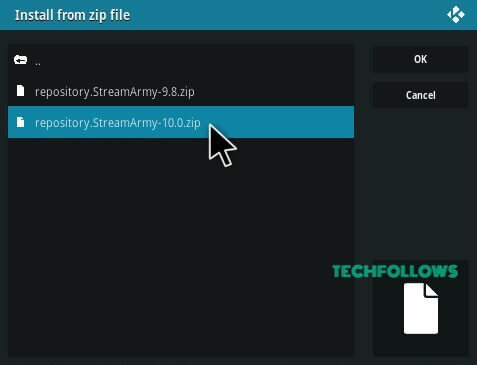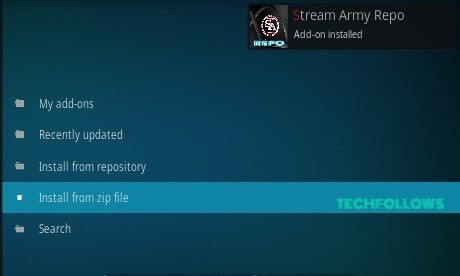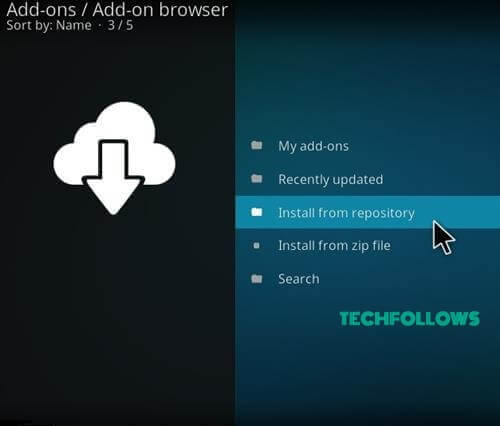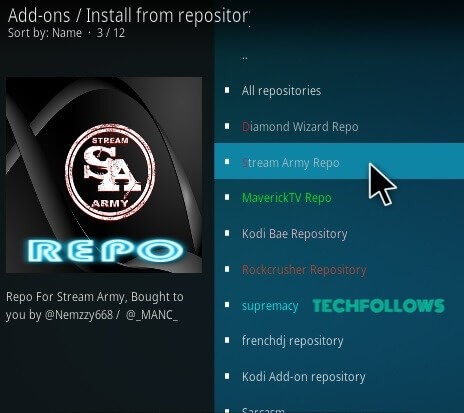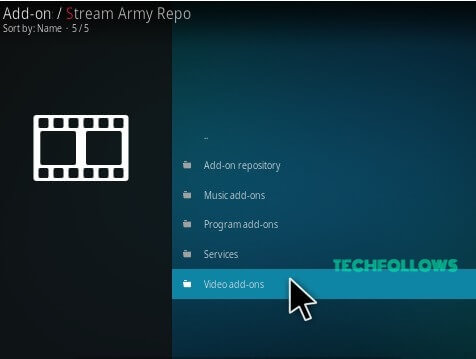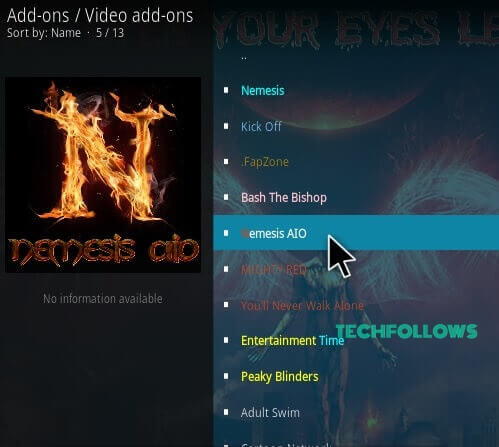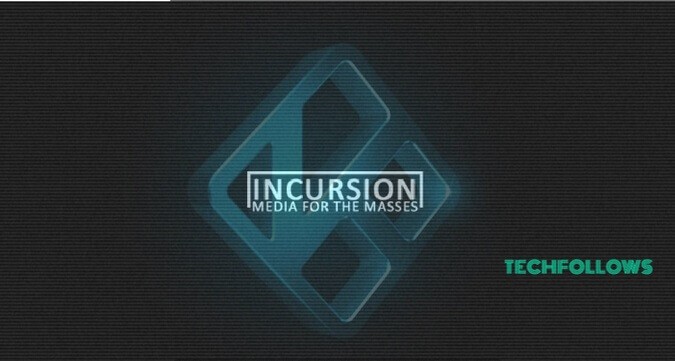Moreover, it is the latest intuitive addon which can attract the wide array of the audience on the Kodi scene. So it is one of the best Kodi addons to stream unlimited live TV and movies. Nemesis Addon is one of the worlds popular movie addon for Kodi and it can also adaptable for Kodi Jarvis 16.1 & Krypton 17.6. The intuitive interface of the addon provides you various unique sections such as Sports, Movies, TV Shows, Music, Audio Books, Air Traffic Control, Scanner, Kids and Cartoon and Anime. The movie library of the Nemesis Kodi Addon is well organised where you can select your favourite category easily. The addon allows you to select the resolution of the streaming videos according to the device. Here we offer some simple procedure to download and install Nemesis Kodi addon on the Kodi supported device.
How to Install Nemesis Addon?
Just follow the easiest way to download and install Nemesis Kodi Addon on your PC, Laptop and other Kodi supported devices by using the Stream Army Repository.
Nemesis Kodi addon in one of the third party addon to install this enable Apps from Unknown Source. You enable it by go to Settings > tap System Settings > Click Addons > Turn on Apps from Unknown Source.
Step 1: First, launch the Kodi app on the device. Click the Settings Icon which located on the top left corner of the screen.
Step 2: In the settings menu, tap the File Manager option.
Step 3: Tap Add Source option which located on the left vertical menu bar in the File Manager page.
Step 4: Add Source dialogue box will appear on the screen where you need to select the “
Nemesis Pin (Password) System
Nemesis Addon is developed with the PIN system which is used for providing access to use the addon in the Kodi Media Player. After the installation of the Nemesis addon, you have to visit the https://pinsystem.co.uk/ to generate a unique pin for your addon. After entering the data you will receive a pin from the website. Enter the pin in the login page and start accessing Nemesis Addon. The process is quite similar to the Openload paring task.
How to fix Nemesis Addon Not Working Issue?
Nemesis addon not working is the issue which frequently faced by the Nemesis users. The issues may be caused due to various problems like
The user may use the old version of the addon – check the Kodi update list to update the latest version. If the user has selected the wrong option instead of the correct one – Check the correct option from the Nemesis addon and select the correct option.If the URL is wrong the issue may occur – So check and re-enter the correct URL to solve the problem.
These are the causes and solutions for the Nemesis not working issue.
Best Alternatives for Nemesis Kodi Addon
Nemesis Kodi Addon is the multipurpose Kodi addon which allows you to stream all sort of contents in the required video quality. The same features of this addon can be provided by some other Kodi addons and here are the best alternatives to Nemesis Kodi Addon.
The Magic Dragon Addon
The Magic Dragon Kodi addon is the best addon to stream all sort of videos, TV Shows, Movies and much more on the Kodi supported devices. Moreover, it is the fork of the famous Kodi addon The Dogs Bollocks addon. The Magic Dragon Kodi addon is bundled with numerous high quality entertainment materials and it is faster than other addons.
Incursion Addon
Incursion is the Kodi addon the allows you to stream various category of contents like Movies, TV Shows, Videos and more. The addon is developed with a solid collection of contents such as the latest movies, award-winning shows, recent episodes and documentaries. It is one of the branches of the most popular Kodi addon Covenant. The addon that allows you to stream both full 1080 HD and 720 HD videos.
Movie Theater Butter
Movie Theater Butter Kodi addon is the clone of popular Kodi addon Exodus. The interface and the section of the addon are mostly similar. The accessibility of this addon is much better than the Exodus Kodi addon. Moreover, you can play the videos back to back with the help of its auto play feature. So it is one of the best alternatives to Nemesis Kodi Addon.
Nemesis Addon Review and Final Thoughts
Nemesis Kodi Addon is the multipurpose Addon which provides access to stream TV Shows, Movies, Sports events, Cartoon and much more. The intuitive interface of the Addon offers a wide range of contents in different categories. Just follow the above-mentioned installation procedure to download Nemesis Kodi Addon within few minutes. Thanks for reading the post. For any queries and feedback, please comment below.