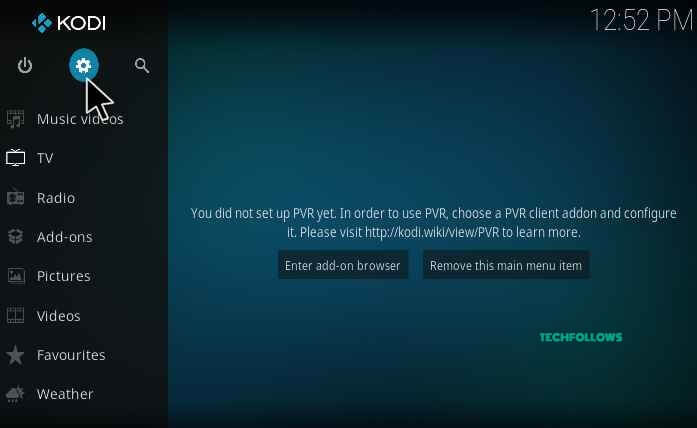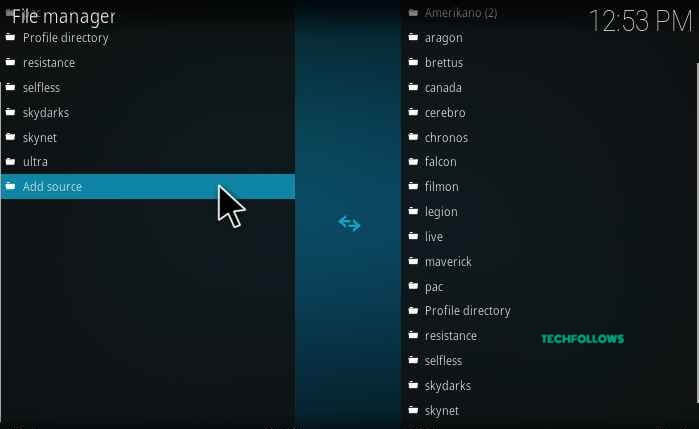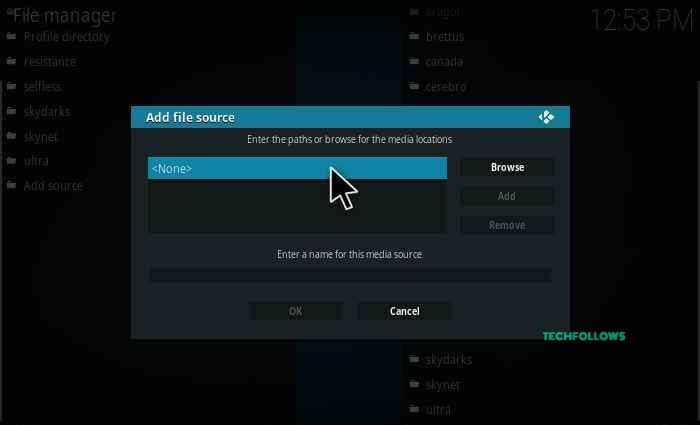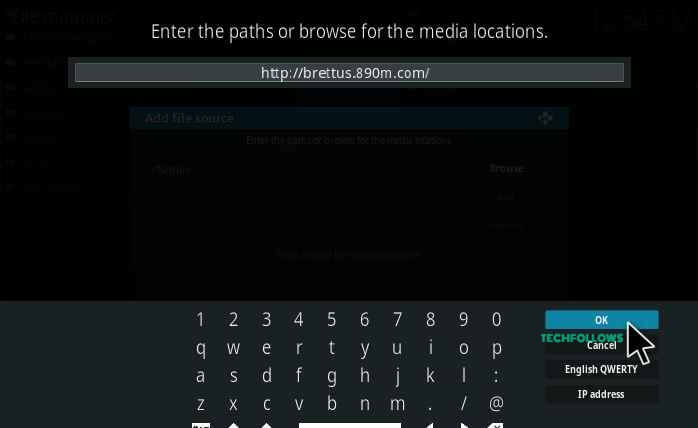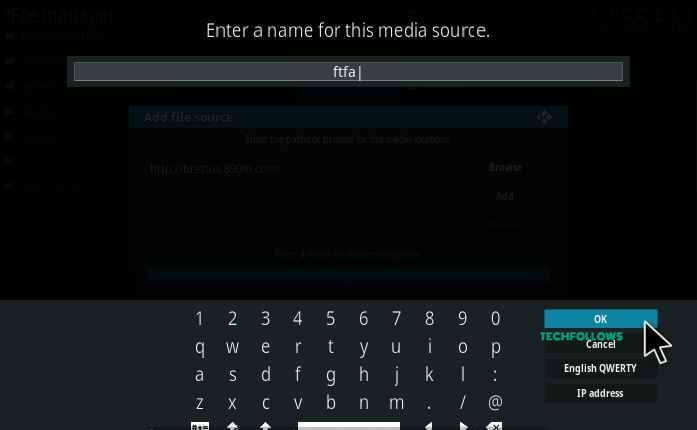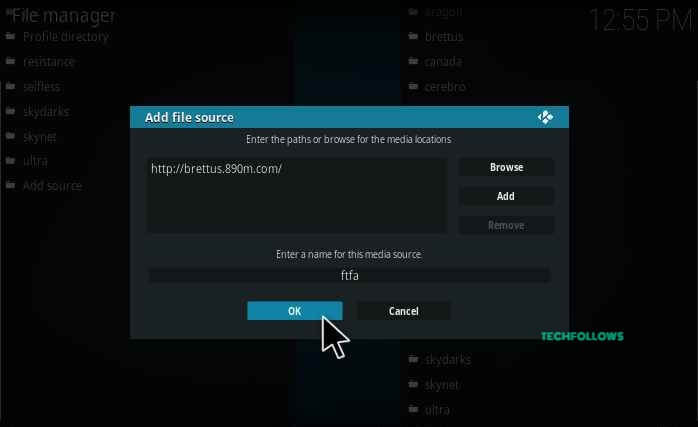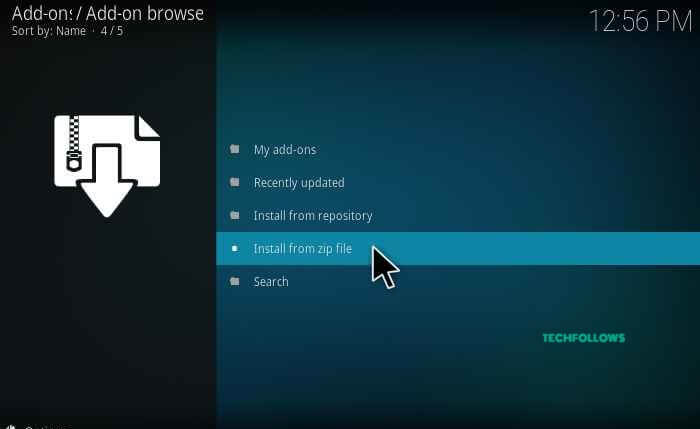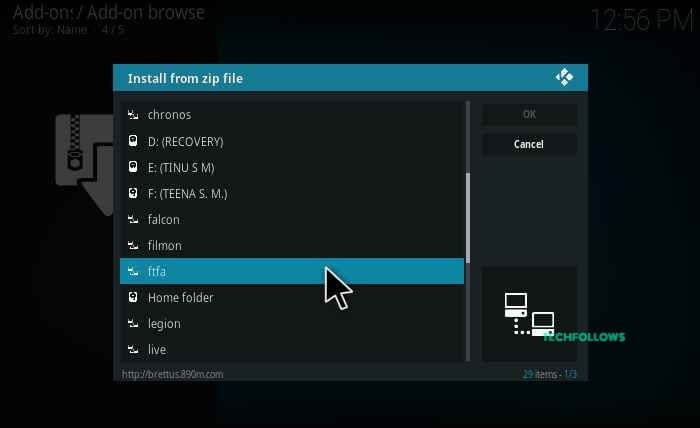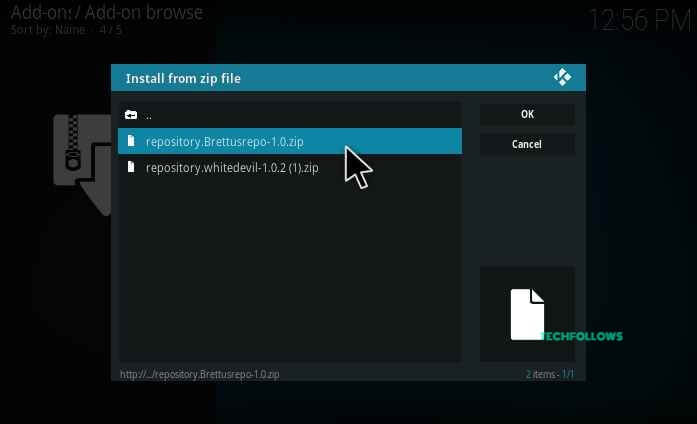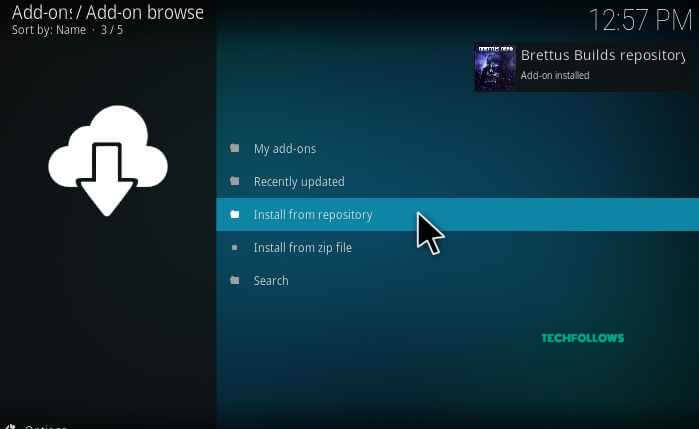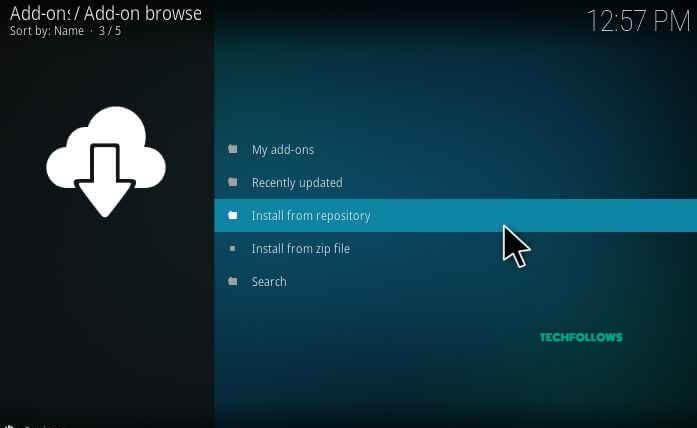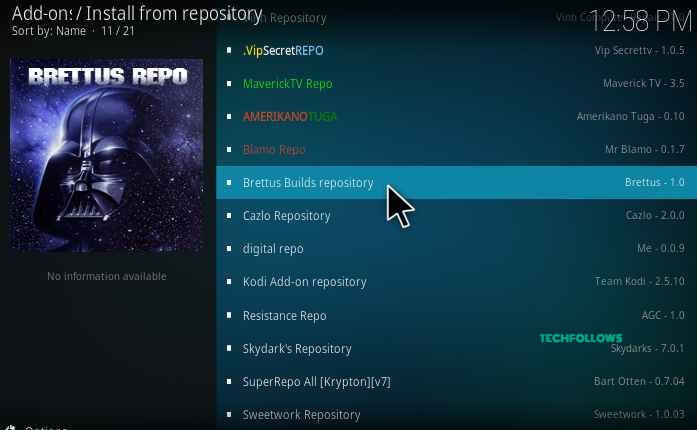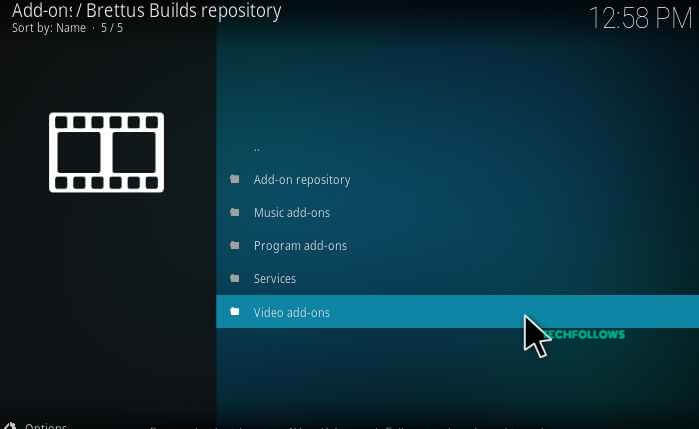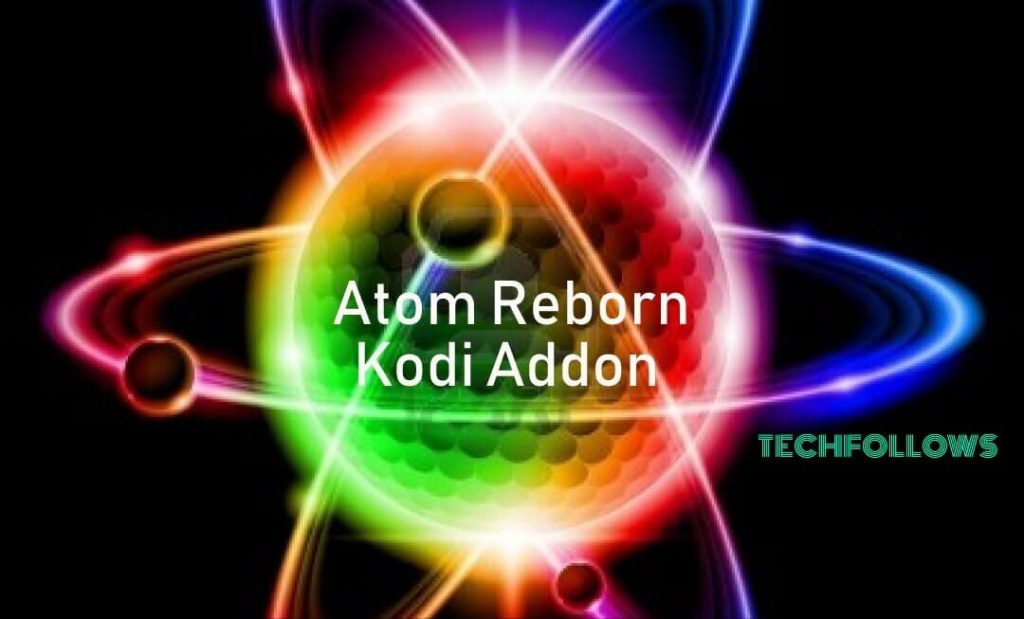How to Install FTFA Kodi Addon
Just follow these simple steps to download and install FTFA Kodi Addon on the Kodi Supported devices.
Before installing third-party Kodi addons, enable the Apps from Unknown source option. To enable it, navigate to Settings -> System Settings -> Addons -> enable Apps from Unknown Source -> Select Yes.
Step 1: Open Kodi app in the home screen, tap the Settings Icon which located in the top left corner.
Step 2: Click File Manager option from the Settings page.
Step 3: Tap Add Source option.
Step 4: In the Add Source dialogue box, tap the “
Best Alternatives for FTFA Kodi Addon
FTFA is one of the best IPTV Kodi addons used for streaming foreign Live TV channels in HD quality. Here we listed some of the best alternative addons to stream media contents in even better quality.
Atom Reborn Addon
Atom Reborn is the perfect IPTV addon to watch movies, TV shows, Live TV and much more. The Atom Reborn addon offers various sections like Stand-up comedy, BBC, Documentaries and more. But the FTFA addon does not have any specific sections like this addon. So it will be an better alternative for FTFA Kodi addon.
Ultra IPTV Addon
Ultra IPTV is the best alternative addon to FTFA Kodi addon. Ultra IPTV addon has exhaustive library of contents for its users. Then the addon can stream the Live TV channels of various countries and in their languages. Through this addon you can stream both the HD and SD videos. The addon is available from the Cazlo repository.
cCloud TV Addon
cCloud TV is one of the highly used IPTV addon in all Kodi compatible devices. The addon contains mega-database of media links all data were fetched from multiple source and deliver it in a single platform. The addon allows its user to add link in its website and the link will get updated automatically in Kodi addon. But this feature is not available in FTFA addon. So it is one of the best alternative for FTFA Kodi Addon.
Final Thoughts and Review
If you are interested to use the FTFA Kodi addon, read the description and follow installation method given above. To watch all US and UK based Live TV channels, it is one of the best choices. If you face any issues while streaming foreign contents, use VPN to get rid of these issues. Thank you for reading this post. For further queries and feedback, feel free to leave a comment below.