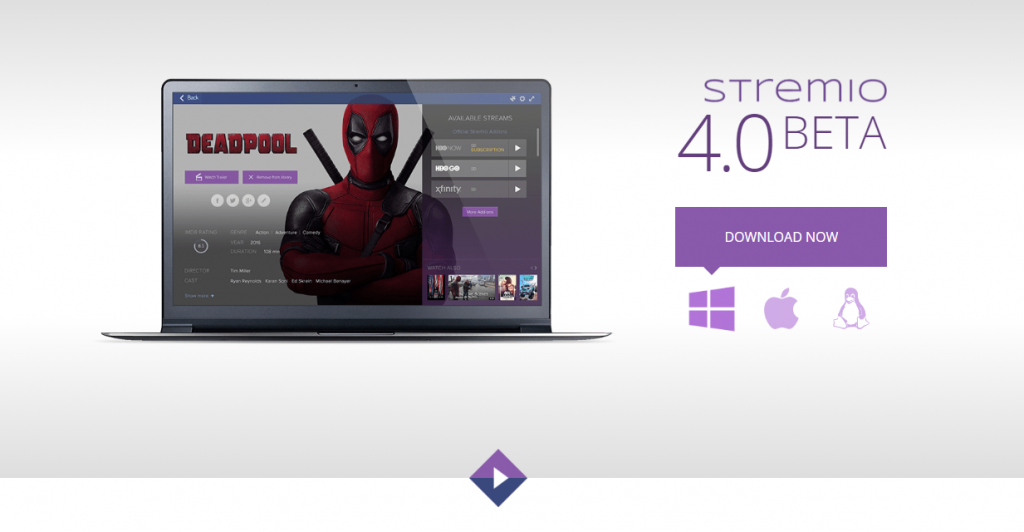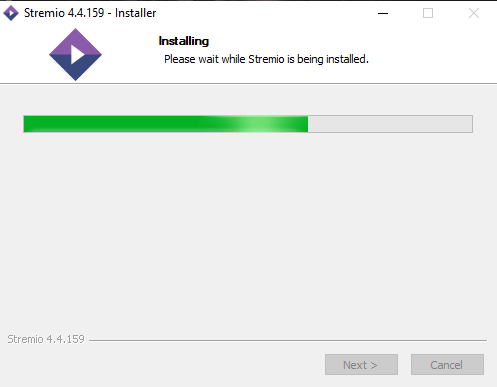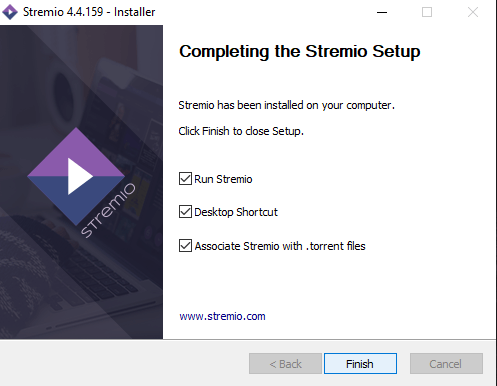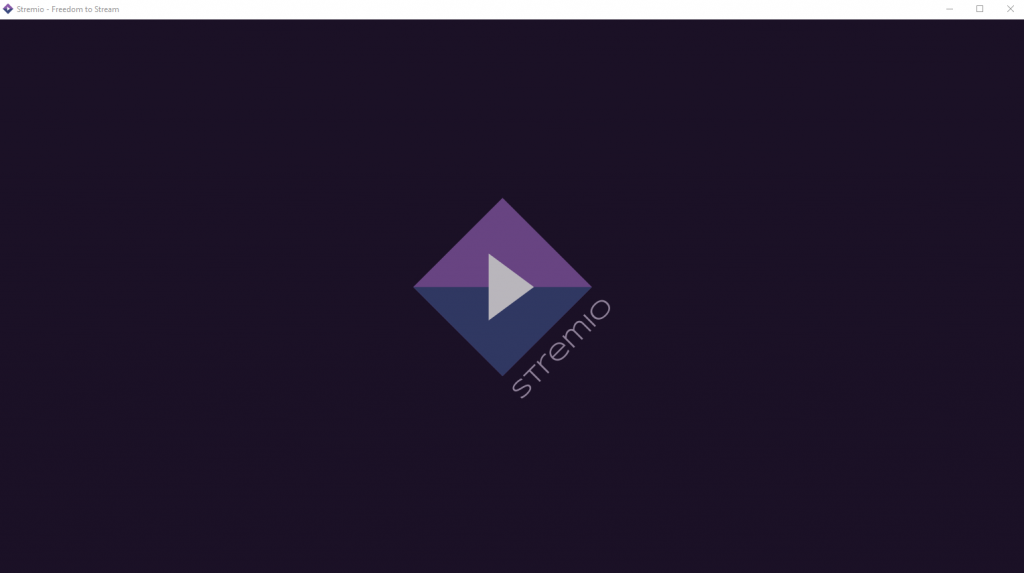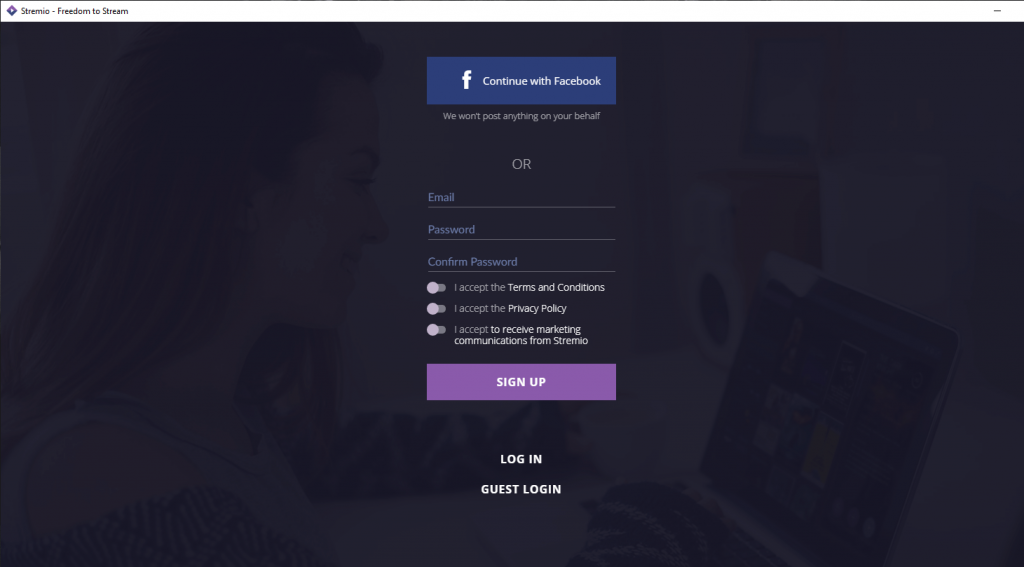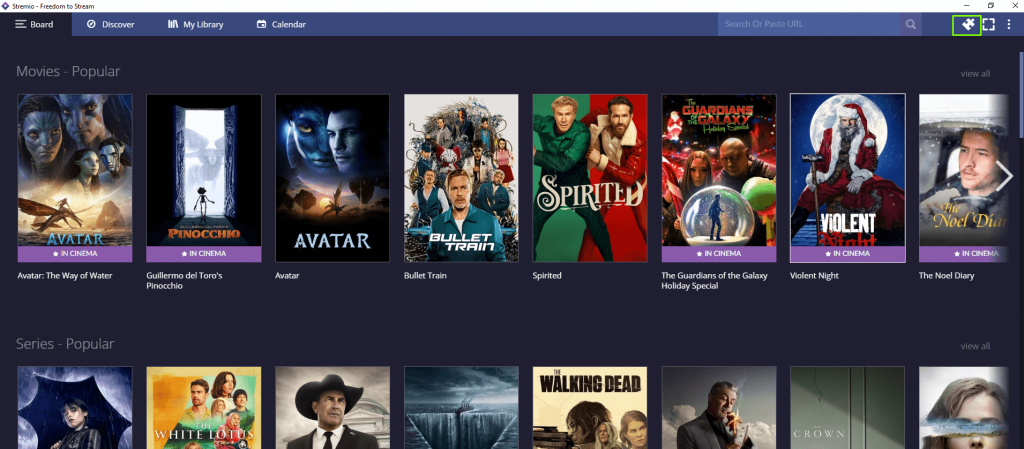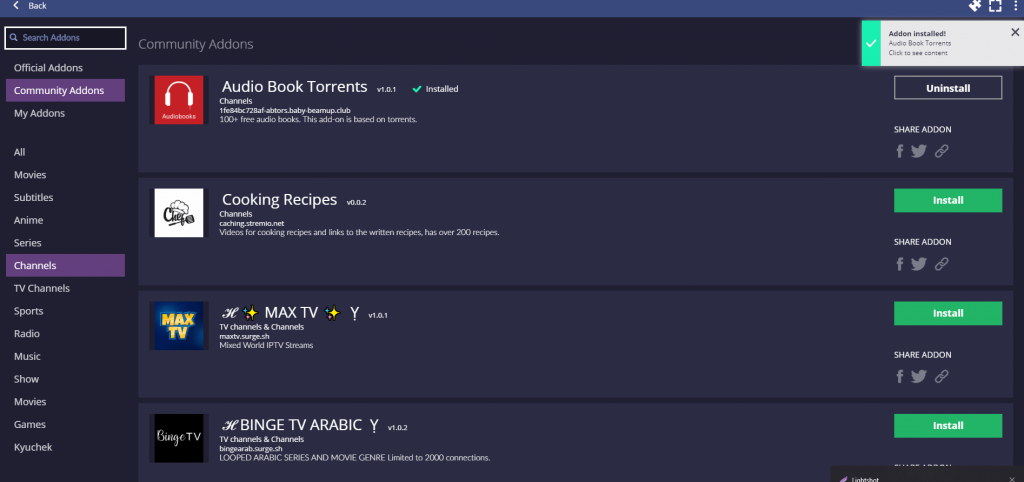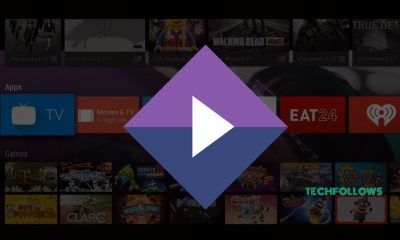How to Download Stremio Beta 4.0 on Windows & Mac
#1. Open a browser on your Mac or Windows PC. #2. Navigate to the Search box and enter the URL: https://www.stremio.com/four #3. Click the Windows or Apple icon to download the Stremio Beta Installer file on your PC. #4. After downloading the installer file, go to the location on your computer where you have stored the installer file. #5. Select and run the Stremio Beta installer file. #6. Hit the Finish button to complete the installation. #7. Once installed, launch the Stremio app on your PC. #8. Type your Stremio credentials in the box and accept the terms and conditions by clicking the toggle button. Then, tap Log In. #9. If you’re new to Stremio, hit the Sign Up button and follow the on-screen instructions to create an account. #10. Hit the option Guest Login to use the app without an account.
How to Use Stremio Beta on Windows & Mac
#1. After signing into the app, hit the Puzzle shaped icon at the top-right. #2. Click the option Community add-ons and search for your desired addon. There are plenty of Stremio add-ons available. #3. You can also search for the addon by clicking a category on the side panel. #4. Locate the addon you want to download. #5. Click the option Install and wait for the “addon installed” message to pop up at the top. #6. Launch the addon and watch your favorite content on a big screen.
Why is VPN Necessary for Streaming Stremio?
Like Kodi, Stremio also has add-ons to stream media from various sources. Most of the addons in the Stremio are illegal and contain copyrighted content. While using those add-ons, you need to hide your online identity with the help of a VPN. We recommend our users try ExpressVPN, as it is the fastest VPN in the world. Comment * Name * Email * Website