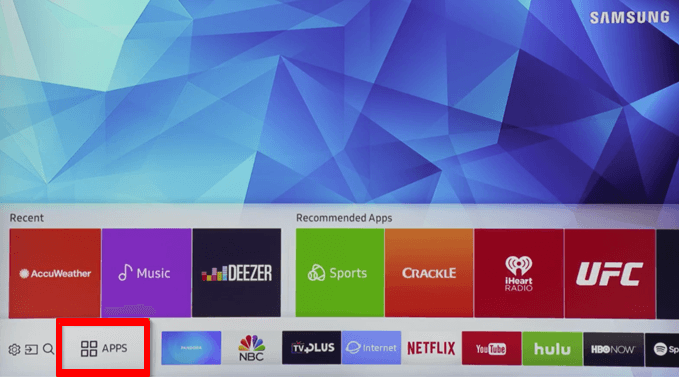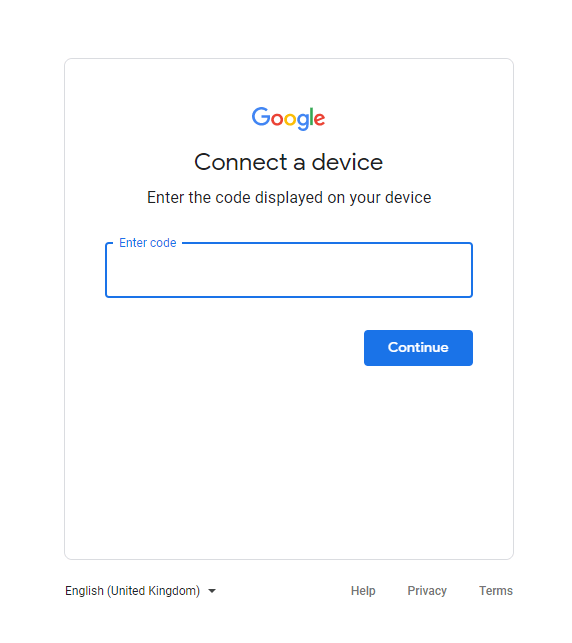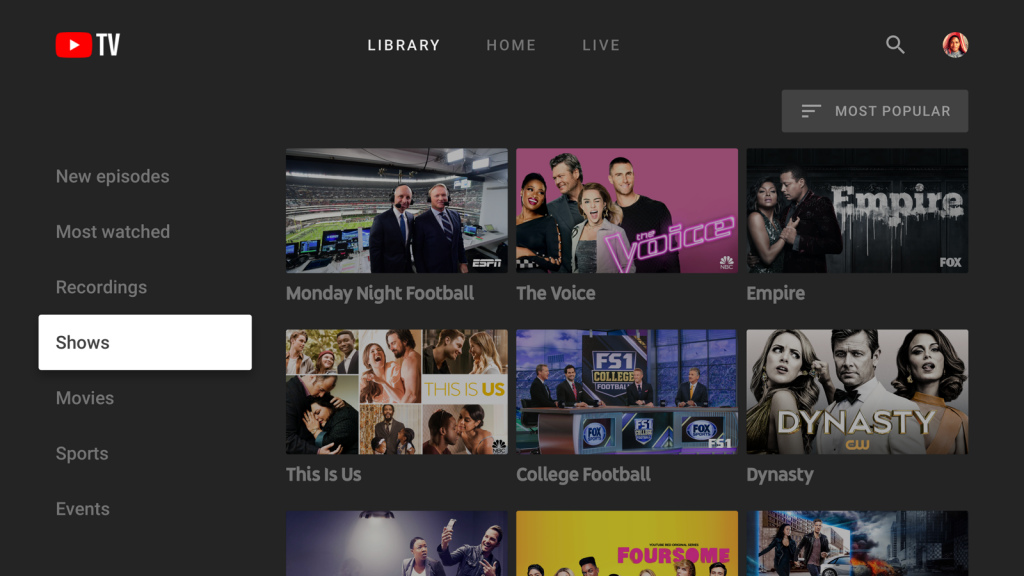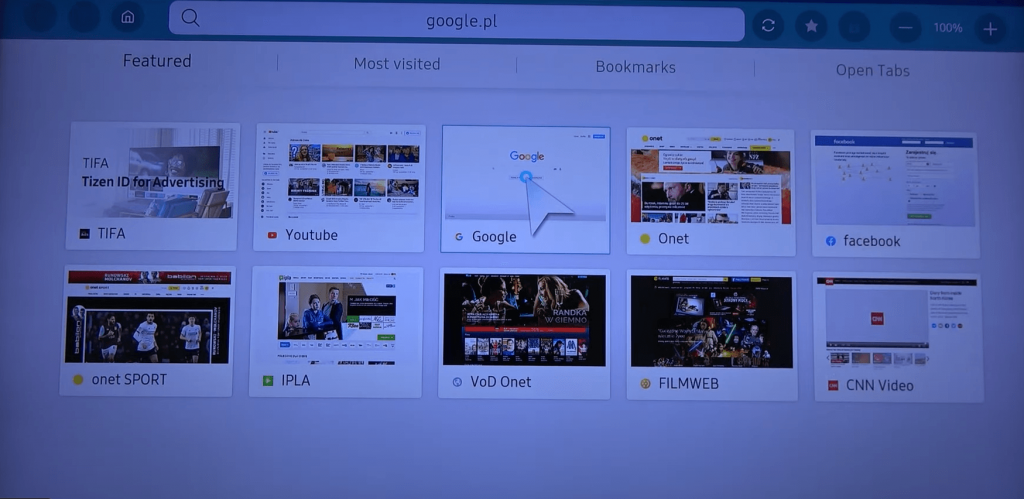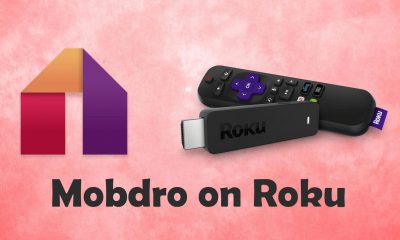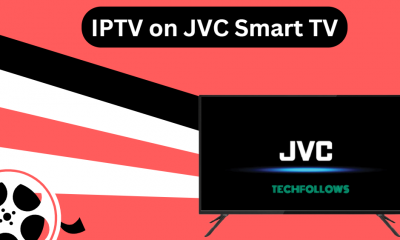How to Get YouTube TV on Samsung Smart TV
#1. Power On your Samsung Smart TV and tap the Apps icon on the home screen. #2. Click the Magnifying icon displayed in the top-right. #3. Type YouTube TV on the search bar and search for the app. #4. Click the YouTube TV app from the search results. #5. Select the Install button to download the YouTube TV app on Samsung Smart TV.
How to Activate YouTube TV on Samsung Smart TV
#1. Launch the YouTube TV app on your Samsung TV. #2. Hit the Sign In button on the app interface. #3. Note down the activation code exhibited on the TV screen. #4. On your PC, open a browser of your choice and navigate to the website https://tv.youtube.com/start. #5. Type the activation code on the box and select Continue. #6. Log in to your YouTube TV account using the necessary details. #7. Now, refresh the YouTube TV app on Samsung TV and stream all your favorite videos on a larger screen.
How to Cast YouTube TV on Samsung Smart TV
Before going into the steps, connect the Smartphone and Samsung TV to the same WiFi. If your Samsung TV doesn’t support casting, connect a Chromecast device to your TV. Important: If you use an iPhone to cast content, enable AirPlay on Samsung TV. #1. First, install the YouTube TV app from the App Store or Play Store on your smartphone. #2. After installing the app, open it and sign in to your account. #3. Play any content on the YouTube TV mobile app. #4. Select the Cast icon on the player screen. #5. From the devices list, choose your Samsung Smart TV. #6. That’s it. The video playing on your smartphone will appear on your Samsung Smart TV.
How to Watch YouTube TV on Samsung TV Via Browser
Instead of downloading the YouTube TV app, you can also use the in-built Samsung Internet browser to access the web version of YouTube TV. #1. On the home screen, locate and select the Internet tile. #2. Navigate to the search bar and type YouTube TV. #3. Select the first link from the search results. #4. Hit the Sign In button and enter your account credentials. #5. After signing in, play any movie on the YouTube TV website and enjoy streaming it on your Samsung Smart TV.
Alternate Ways to Watch YouTube TV on Samsung TV
In addition to the above methods, you can also connect a streaming device to your Samsung Smart TV and can install the YouTube TV app. The installation guide for YouTube TV on different streaming devices is listed below.
YouTube TV on Firestick. YouTube TV on Roku. Chromecast YouTube TV. YouTube TV on Apple TV.
How to Fix YouTube TV Not Working on Samsung Smart TV
Sometimes, YouTube TV displays a black or loading screen while streaming videos. And in some cases, the YouTube TV app freezes or buffers frequently. If you are facing these issues, rectify them by following the troubleshooting steps listed below.
Check the Internet connection. Close and reopen the YouTube TV app. Update the YouTube TV app. Restart your Samsung Smart TV and check whether the issue is resolved or not. Update the Samsung TV to the latest version. If nothing helps, uninstall and reinstall the YouTube TV app.
Comment * Name * Email * Website