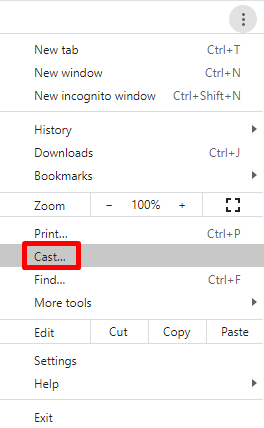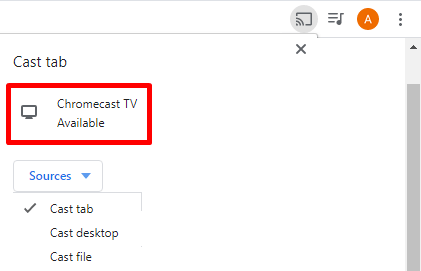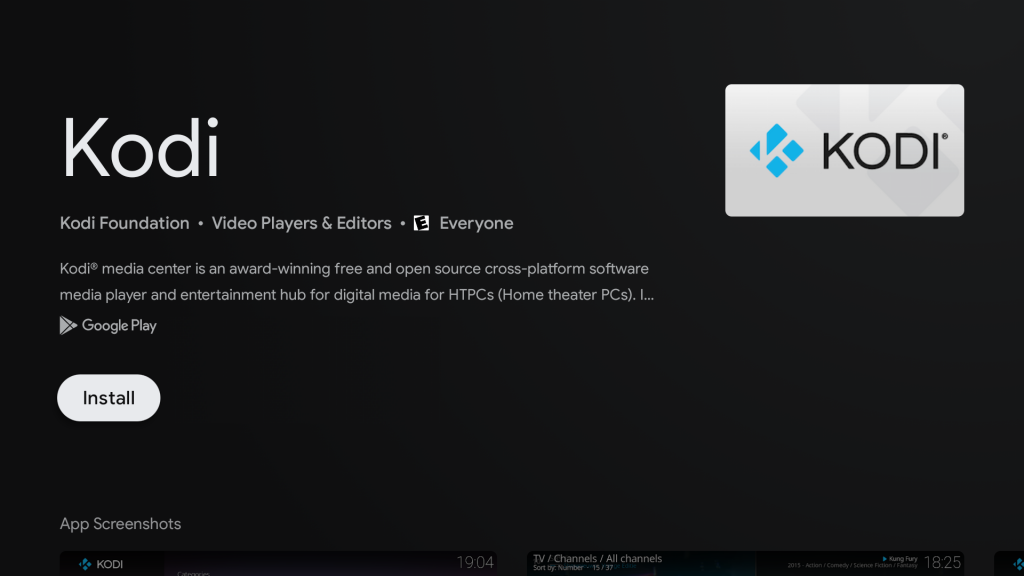How to Watch Kodi on Chromecast-connected TV
Currently, there are only three types of Chromecast devices available. This method applies to the three models of Chromecast devices, such as Chromecast Ultra, Chromecast 3rd generation, and Chromecast with Google TV. Before moving further, make sure to fulfill the requirements given below.
Connect a Chromecast device to your TV and follow the necessary procedures to set up the Chromecast device. Install the Kodi app from the Play Store on your Android. Update the Chrome browser on your PC. Connect the casting device (smartphone/PC) and Chromecast-connected TV to the same WiFi.
Cast Kodi from Android Phone
#1. Launch the Kodi app on your Android Phone and grant access to the required permissions. #2. Play any content from the addon you have installed. #3. Go to the Notification Panel and hit the Cast icon. #4. Choose your Chromecast device from the pop-up menu. #5. Now, the video playing on the Kodi mobile app will appear on your Chromecast-connected TV.
Cast Kodi from PC [Google Chrome Browser]
#1. Install and launch the Kodi app on your PC. #2. Open Google Chrome on your PC and tap the three-dotted icon on the browser. #3. Hit the option Cast from the menu. #4. Tap your Chromecast device and select the option Cast Desktop from the Sources drop-down. #5. Select the screen you want to share and hit the Share button to mirror the entire PC screen. #6. Once mirrored, minimize the Chrome browser and launch the Kodi app on your PC. #7. Play any video on the Kodi app and stream it on your Chromecast-connected TV.
How to Install Kodi on Chromecast with Google TV
If you’re using Chromecast with Google TV, you can directly install the Kodi app on your TV. To do it, refer to the steps below. #1. Turn On your Google TV and connect it to a stable WiFi. #2. Hit the option Apps displayed at the top. #3. Select the option Search for apps and type Kodi in the search box. #4. Click the Kodi app from the search results. #5. Tap the Install button to download Kodi on Chromecast with Google TV. Comment * Name * Email * Website