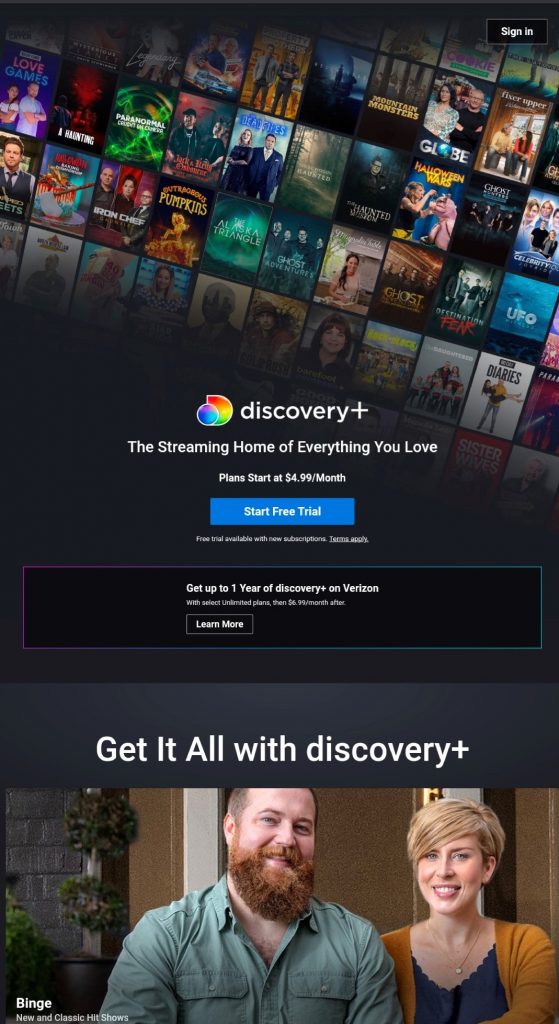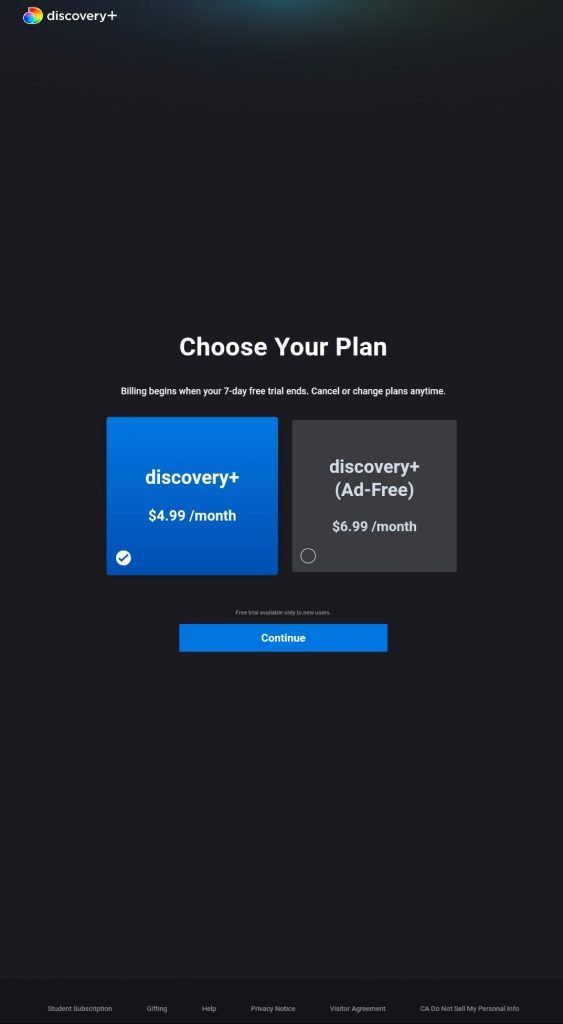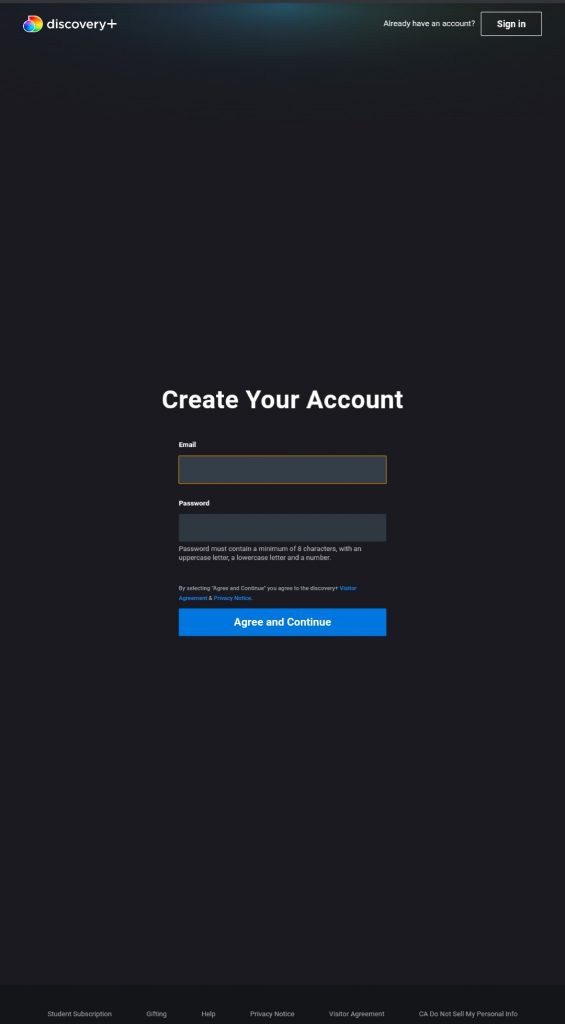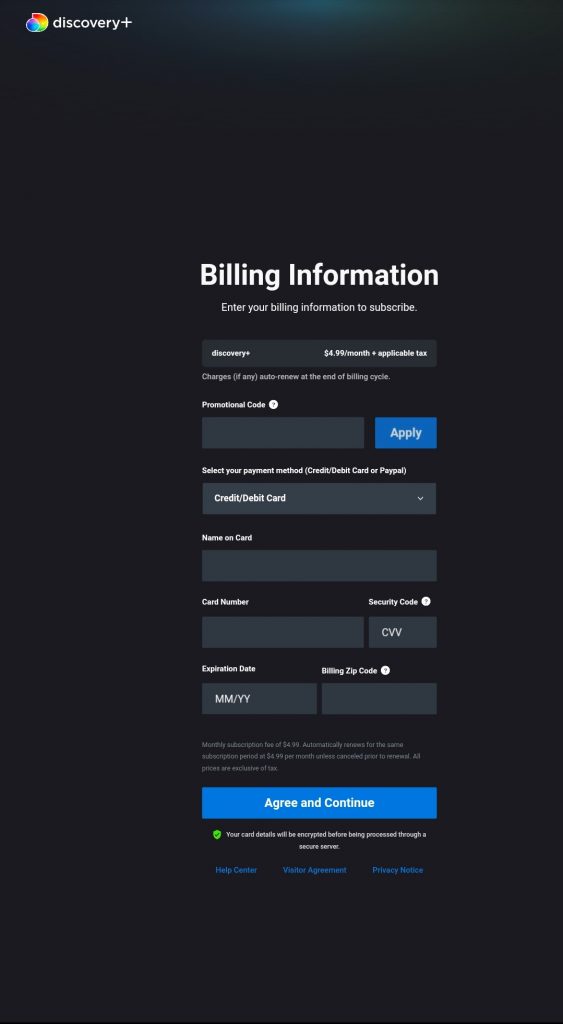If you are using Apple TV 4th Generation, Apple TV 4K, or later devices, you can install the Discovery+ app from the App Store on Apple TV. If you have Apple TV 3rd Generation or earlier models, you can cast the content from your iOS device using AirPlay. Discovery+ is one of the best apps for Apple TV that provides access to an excessive video library at a lower price.
How to Sign up for Discovery Plus
- Go to discoveryplus.com from a browser on your PC or smartphone.
- Click on the Start Free Trial button on the Home page.
- Choose the plan and click on Continue.
- Enter your Email and password to create an account.
- Click on Agree and Continue.
- Enter your Billing Information and click on Agree and Continue.
- After the successful transaction, you will receive a confirmation mail.
- You can now sign in to your account and stream Discovery Plus content.
How to Download Discovery Plus on Apple TV
- Connect and set up your Apple TV. Then, pair the Apple TV remote with your Apple TV.
- Go to the home screen and select the App Store Icon.
- Select the Search Icon.
- In the search Bar, type Discovery Plus and search for it.
- Select the Discovery Plus application from the Search Bar.
- Select the Get button to install it on your Apple TV.
- Now, you can open the application and sign in to stream Discovery Plus on Apple TV.
How to Watch Discovery Plus on Apple TV using Airplay
- Connect your iPhone or iPad and Apple TV to the same Wi-Fi network.
- Download the Discovery Plus application from the App Store on your iPhone or iPad.
- Sign in to your account and play any movie or TV show.
- Click on the Airplay icon displayed at the top.
- Select your Apple TV from the list of available devices.
- Note down the four-digit code displayed on your Apple TV.
- Enter the code on your iPhone or iPad.
- Now, the Discovery Plus content will appear on the Apple TV screen.