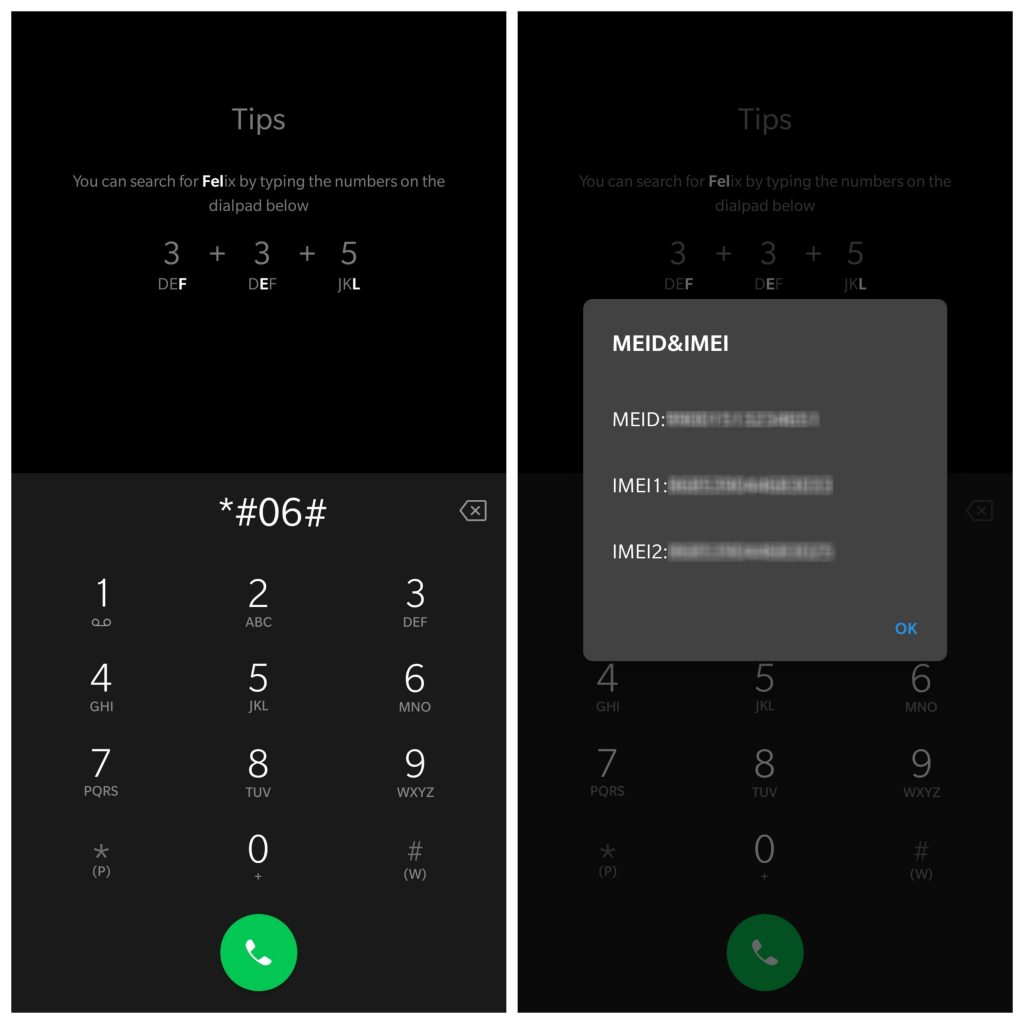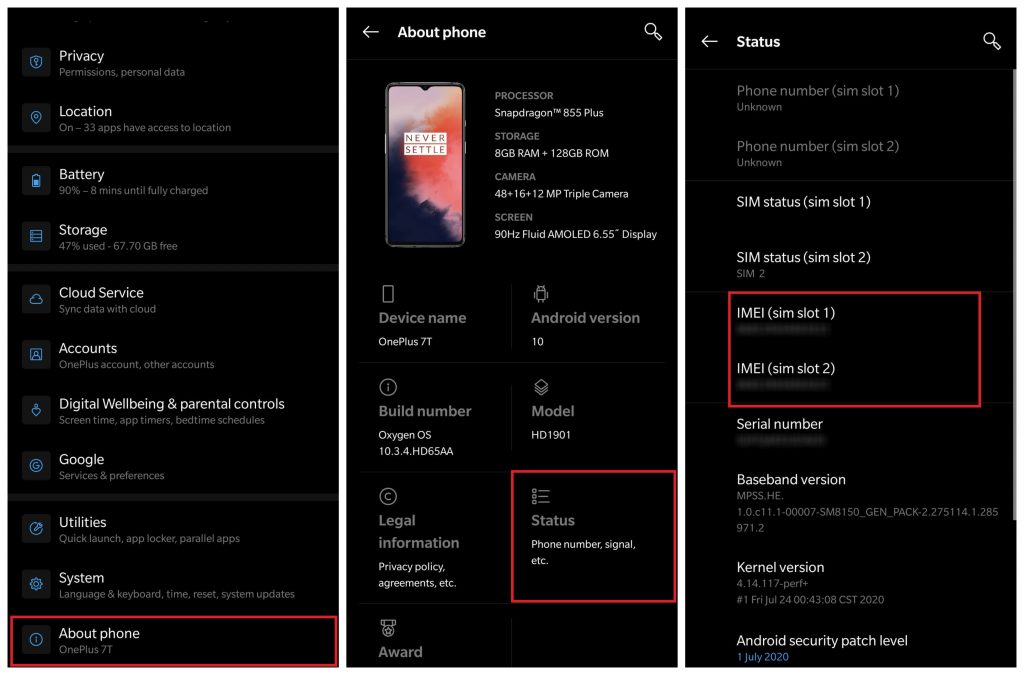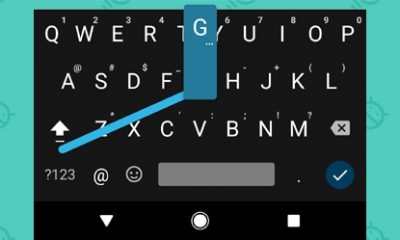How to Check IMEI Number on Android using Universal Code
You can get the IMEI number of an Android device by simply dialing the universal code. #1: On your Android device, dial *#06#. #2: You don’t need to tap the call button. The IMEI number of the device will appear on the screen automatically as soon as you have entered the code. #3: You can’t copy the number from that screen. So write down the code or take a screenshot for future access. Note – This method can be applicable to all Android devices regardless of OS version and manufacturer. You can follow this method even on iOS devices. Related Guide: How to Find WiFi Password on Android device
How to Get an IMEI Number on Android Phone/ Tablet using Settings
Another easiest method to find an IMEI number is by using the device settings. #1: On your Android phone or tablet, go to Settings. #2: Scroll down the options and select About phone. #3: Tap the Status section. #4: You can find the number under the IMEI section. Note: On some devices, go to Settings > General > About device > Status. While in Samsung devices, you can locate the IMEI number at the top of the about phone area. Thus, by using either way, you can find the IMEI number on an Android smartphone or tablet.