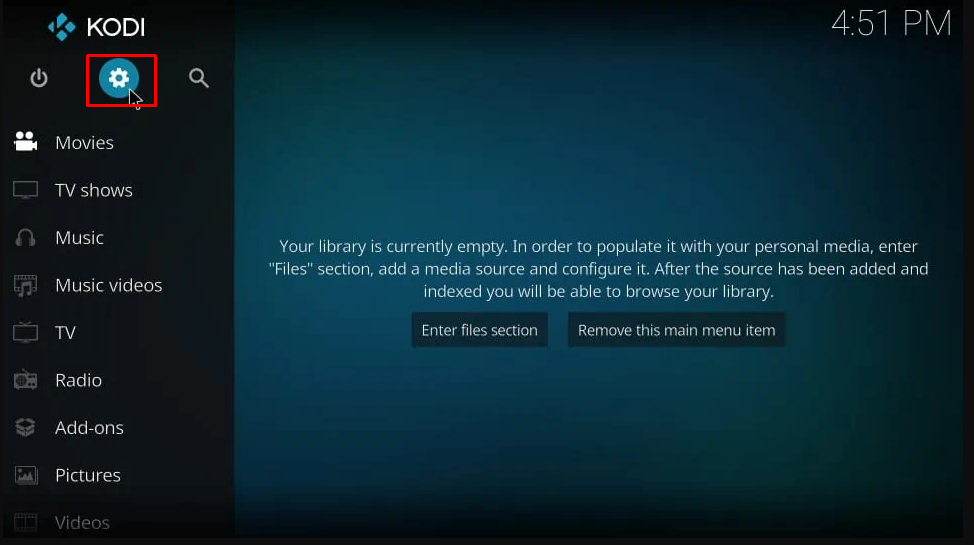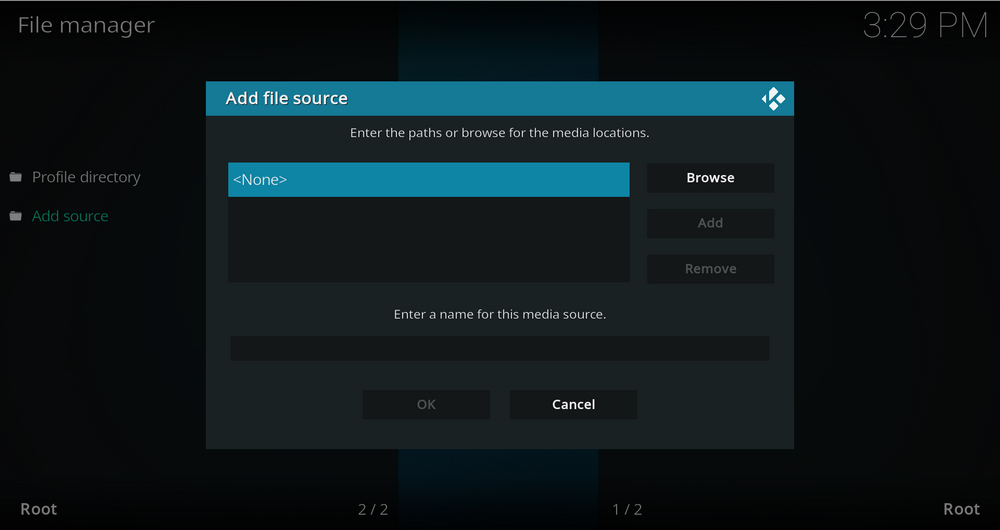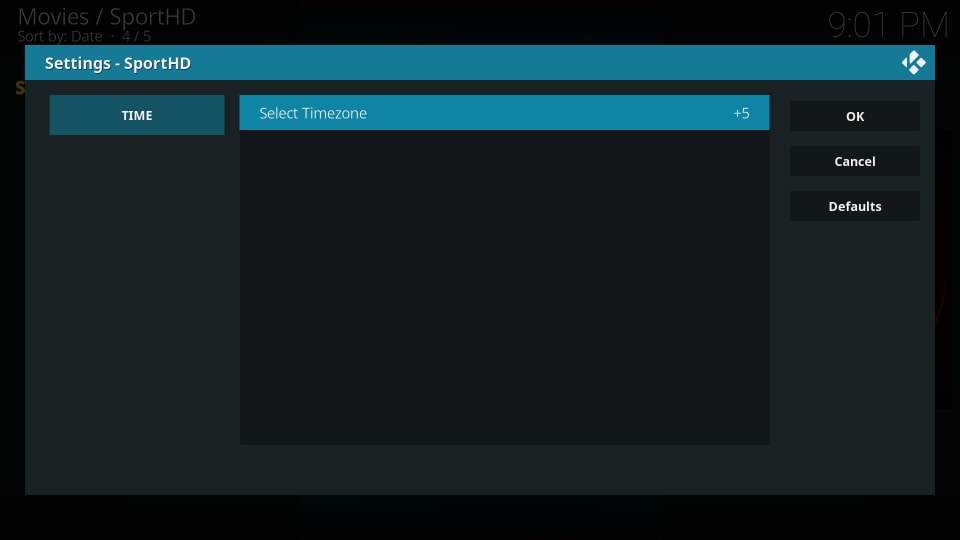How to Install Sports HD Kodi Addon
Make sure to enable the Unknown sources on Kodi before installing the third-party repository.
(1) Launch the Kodi app on your device.
(2) Click the Settings icon at the top left corner.
(3) Click the option File manager.
(4) Tap the option Add source at the left panel.
(5) Double-click the
How to Watch Sports HD Addon on Kodi
Launch the Sports HD addon on your Kodi media player. On the homepage, you can find five primary tabs on the menu bar.
Live Events. Sports. Best Leagues. Settings. Versions.
Live Events: You can watch all the live and highlight sports events under the Live Events tab. The live sports include basketball, football, rugby, and more. It also displays the scheduled matches of the channels. The live stream of the games is highlighted with the * (asterisks) green color icon. Sports: Under the sports column, the games are categorized in different folders. Best Leagues: The best leagues of every game are categorized in the best Leagues section. Every game contains a separate folder, and you can choose the best league to stream the game. Settings: In the settings menu, you can alter the time zone. Change the time zone of your country according to the sports where it is hosted.
Best Alternatives for Sports HD Kodi Addon
The three best alternatives to Sports HD addon are discussed below.
DAZN
DAZN is one of the best alternatives to the Sports HD addon. Both the add-ons deliver live sports content, but the channels in these add-ons are different. DAZN is a subscription-based service that is available in 200+ countries. With DAZN Addon, you can stream popular sports events like NBA games, World Cup highlights, Major League Baseball, etc.
Falcon Sports Addon
Falcon Sports Addon is one of the best places to stream all live sports events and on-demand sports content for free. The Falcon Sports Addon primarily consists of Football matches. However, this addon is not available in the official Kodi repository. You need to download this addon from the AJbuilds repository.
ESPN 3 Kodi Addon
The ESPN 3 Kodi addon covers most of the latest highlights, recaps, and commentary. This addon comprises all the video content from the ESPN channel. To watch content in this addon, you need to get an ESPN+ subscription. This addon is legal, and you can download it from the official Kodi repository.