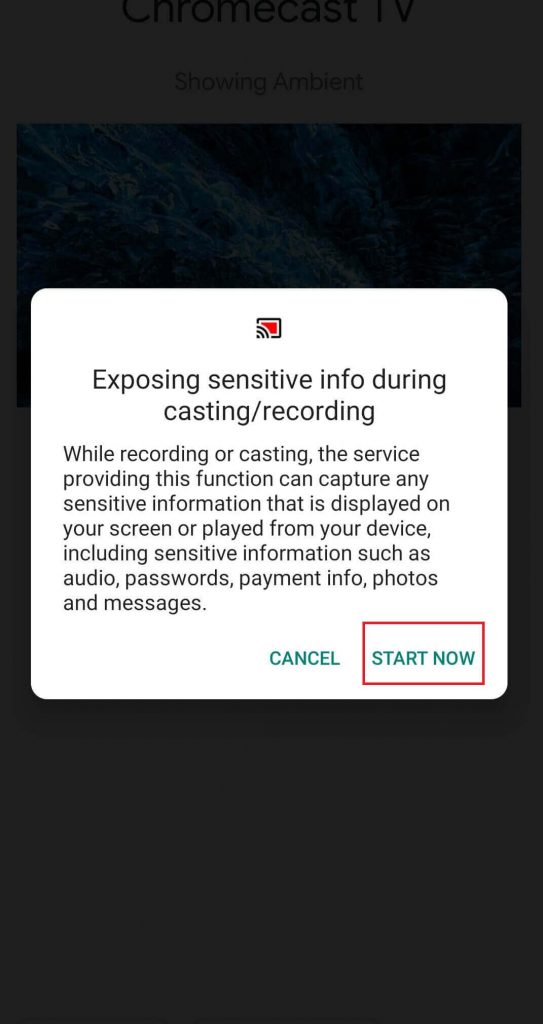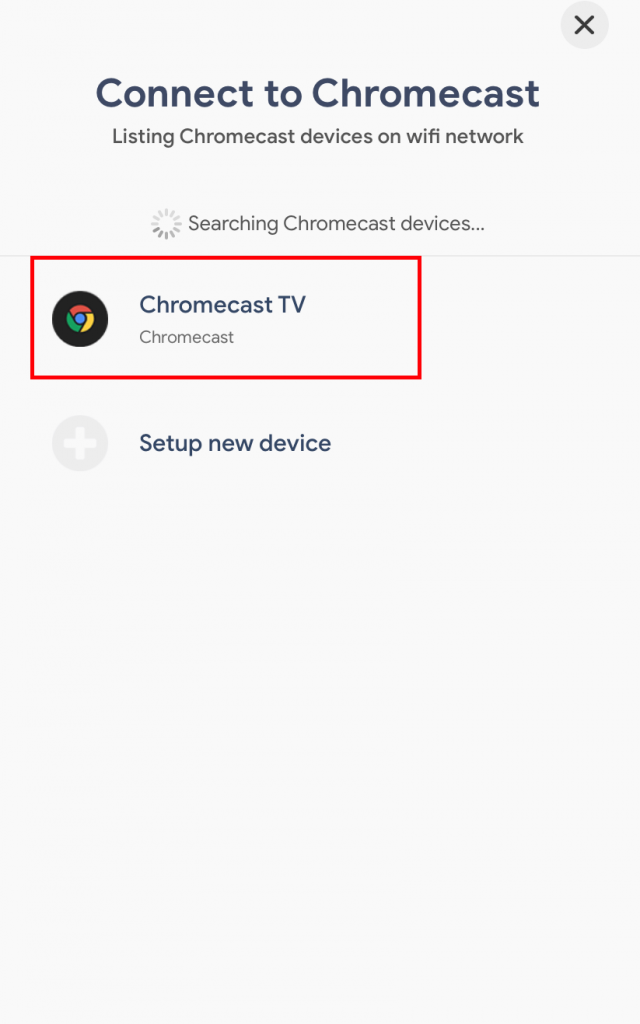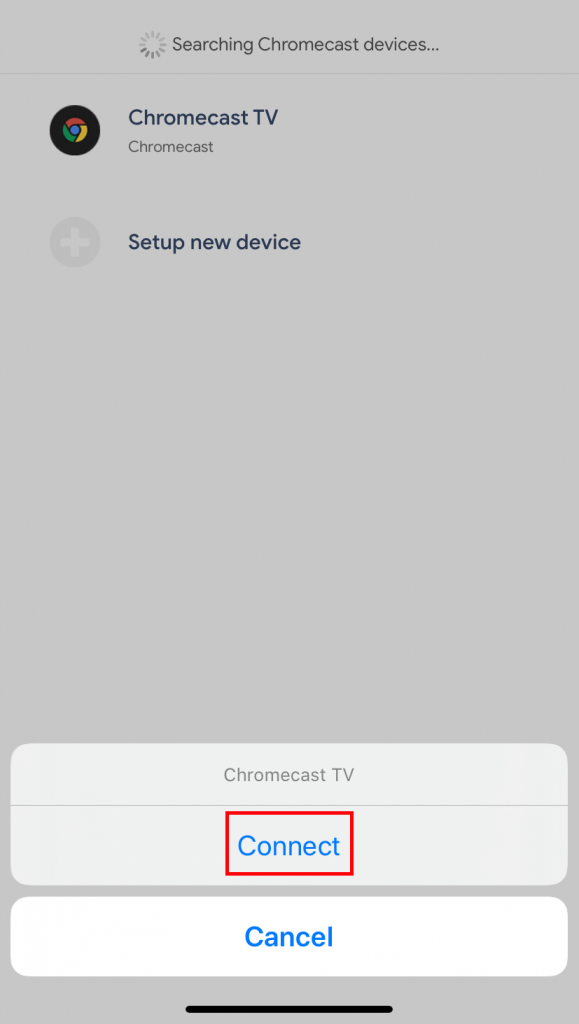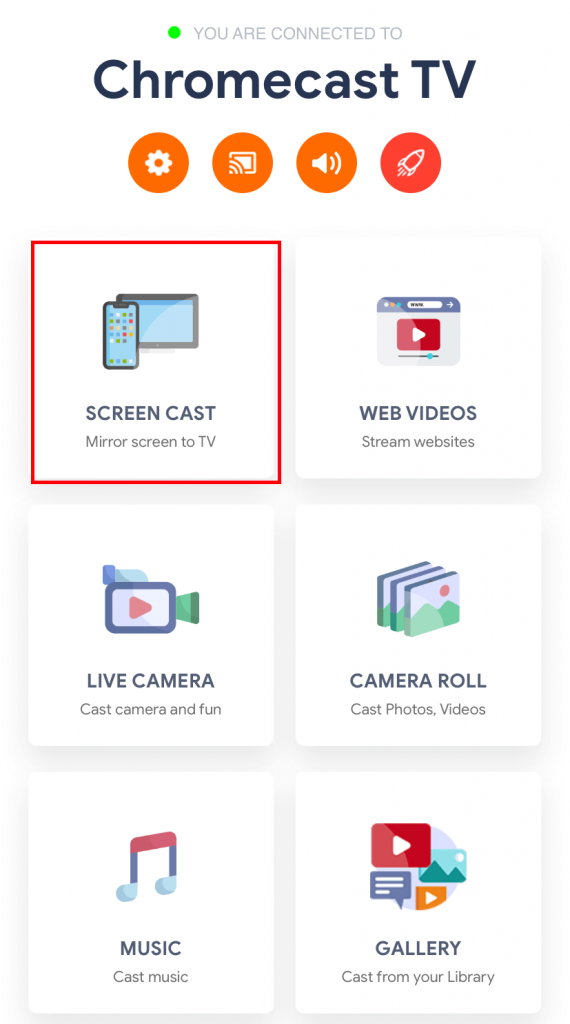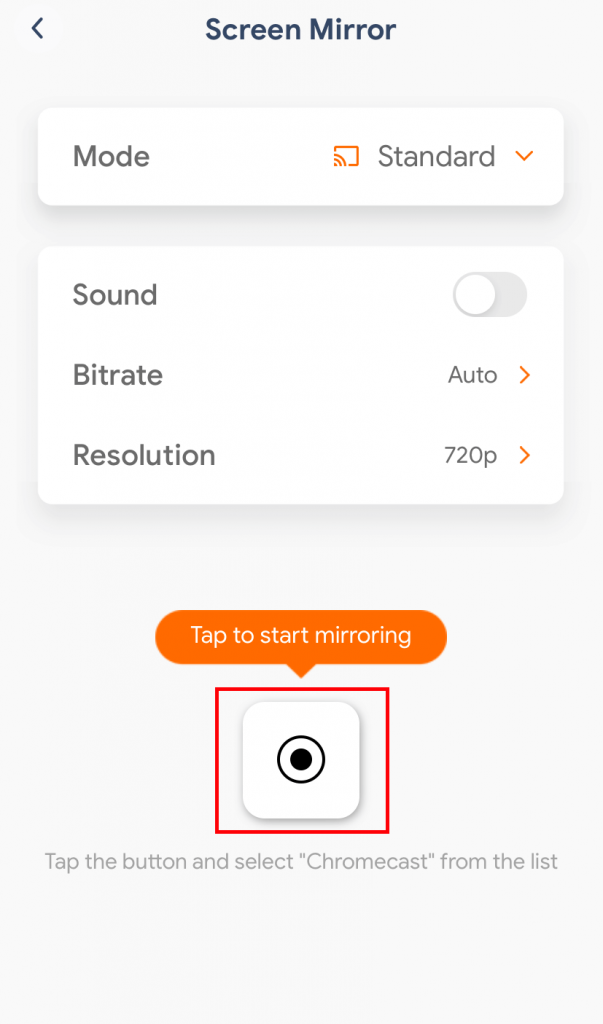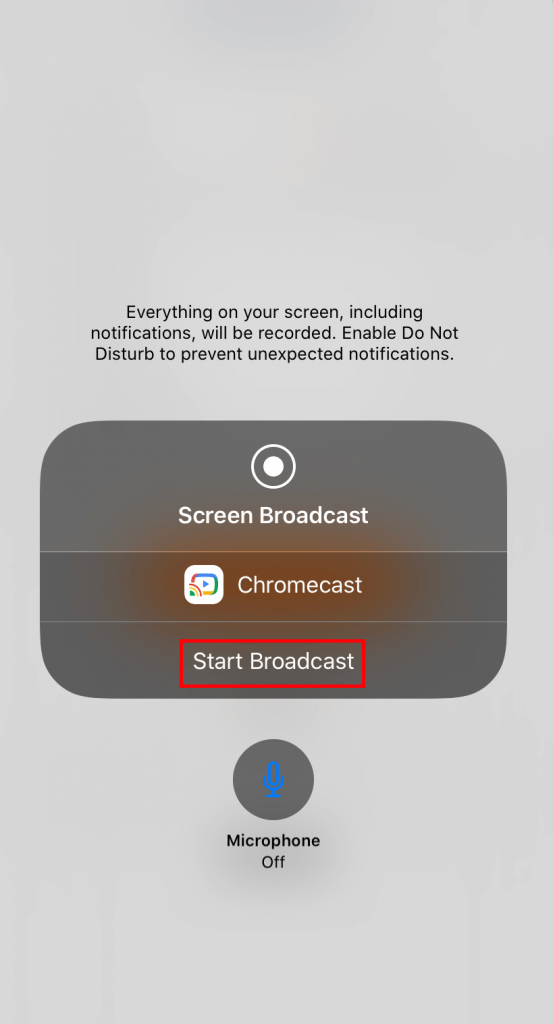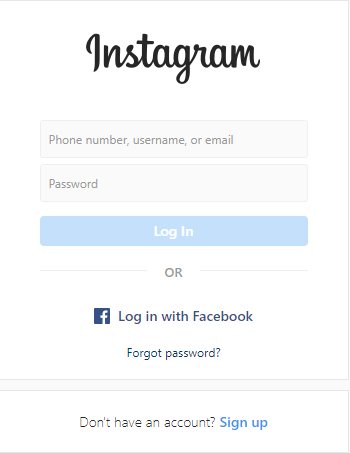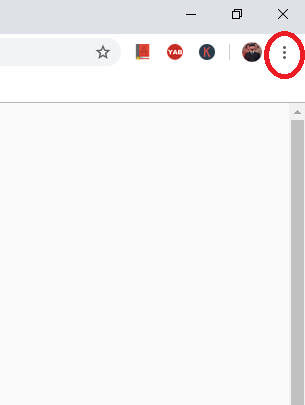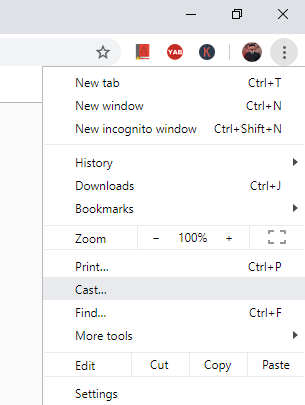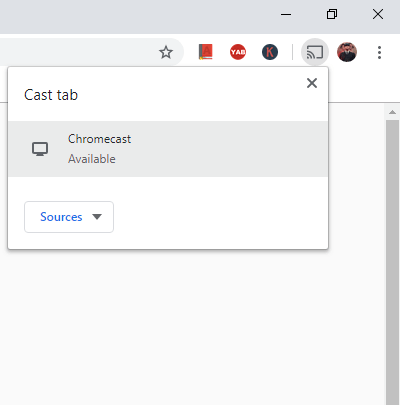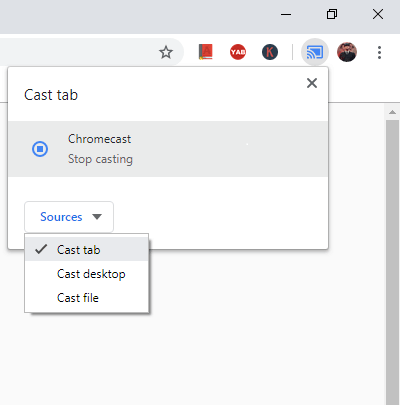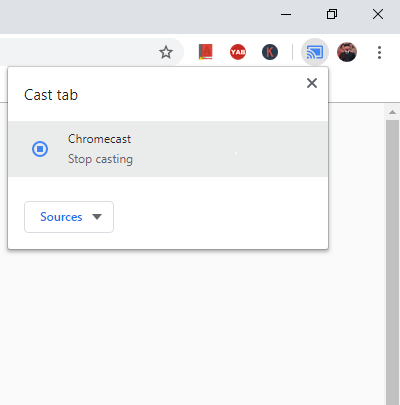Chromecast Instagram Live Videos and Images using Android Mobile/Tablet
#1 Ensure that your Android device and chromecast are connected to the same network. #2 On your Android device, open the Settings app and find the Cast menu. #3 Select your Chromecast device. #4 Click START NOW to mirror your Android device. Alternative Way: Open Google Home app -> select your Chromecast device -> select Cast my screen > select Cast screen -> click START NOW. #5 After mirroring your device, open the Instagram app and stream a Live video, IG video, or image. The media will mirror on the TV where your Chromecast is connected.
Chromecast Instagram Videos & Images using iPhone/iPad
Since iOS devices don’t support mirroring your device through Google Home app, you need to download an app called, Streamer for Chromecast. It is a premium application which you can use to mirror your iPhone/iPad screen on Chromecast. #1 Connect your iPhone/iPad and Chromecast to the same network. #2 Open Streamers for Chromecast and select your Chromecast device. #3 Click Connect. #4 On the next screen, tap SCREEN CAST. #5 Tap the power icon and select Start Broadcast to mirror your device. #6 Minimise the app and open the Instagram app. Your Instagram feed will appear on the TV.
Chromecast Instagram Images & Videos using Chrome browser on PC
Though Instagram is a smartphone app, some people are using it in the browser. If you are one of the browser users, you can still cast your Instagram to your Chromecast. #1 Open your Google Chrome browser. In the search bar, type Instagram’s URL https://www.instagram.com/ and hit Enter. #2 Login with your credentials and click Log In. #3 After the successful login, click the three-dotted icon in the top right corner of the browser. #4 Click the Cast option on the list. #5 Choose your Chromecast smart TV in the devices list. #6 Click the Sources option and choose Cast Tab. #7 Now your Instagram profile is cast to your Google Chromecast smart TV. #8 If you want to stop the casting process, click the Cast icon and select the Chromecast option. Casting Instagram on Chromecast gives you the luxury to watch your friends or artists’ live videos and images on the bigger screens. If you have any doubts or queries in the casting process, let us know in the comments section. To get instant updates, follow our social media pages, Facebook and Twitter.