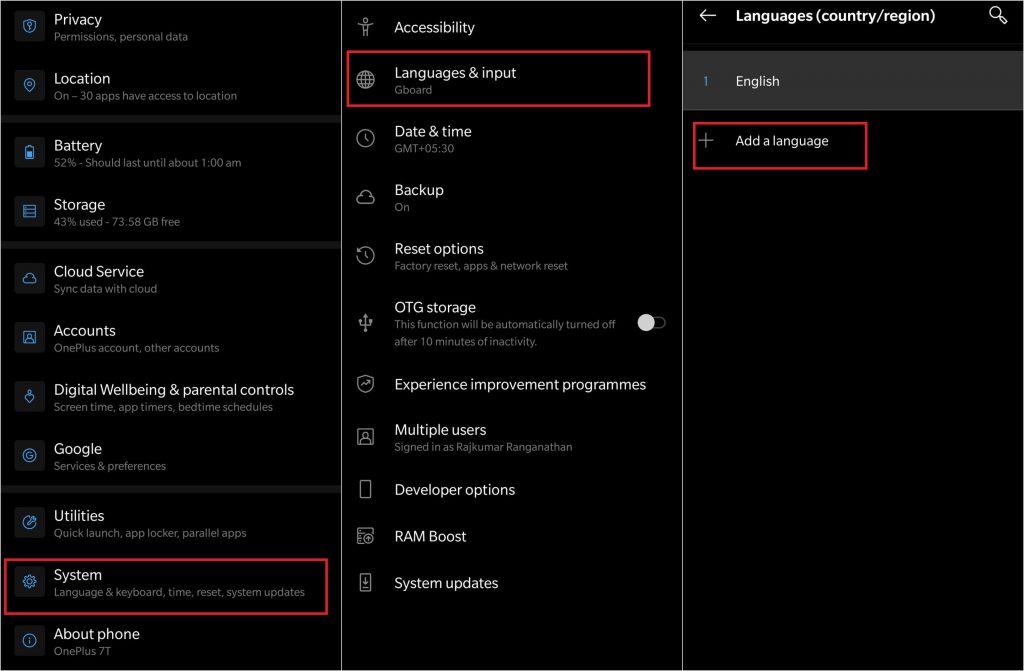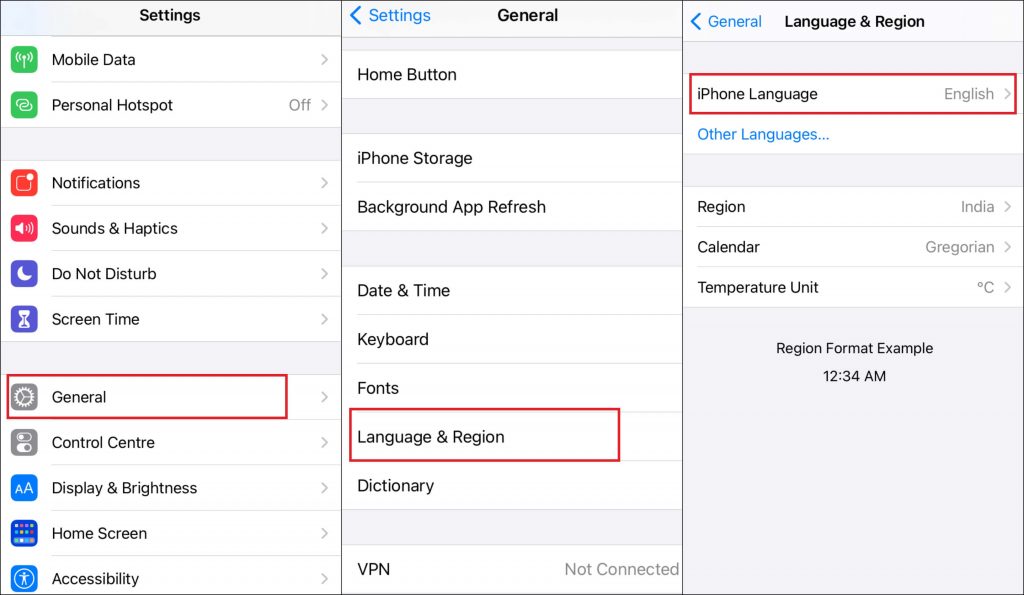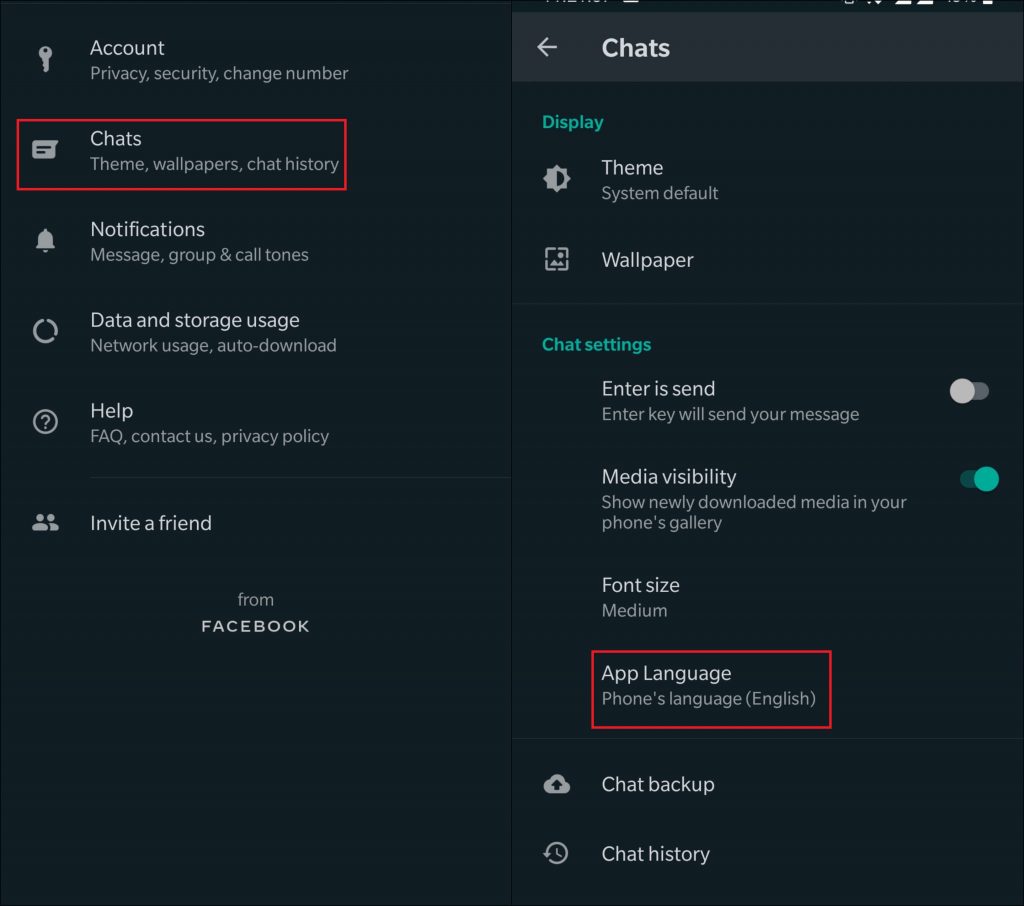Change Language on WhatsApp by Changing Device Language
The steps to change the device language on Android will vary from iPhone. Let’s discuss the procedure for both devices.
Android
#1 Open Settings on your Android device. #2 Scroll down to the System menu and select it. #3 Tap the Languages & input menu. #4 Press and drag the required language to the top of the list. If you want to add a new language, tap Add a Language.
iPhone
#1 Go to Settings on your iPhone. #2 Tap the General section. #3 Select Language & Region. #4 Click iPhone Language. #5 Select the new language and change it. After changing the device language, open the WhatsApp and you can see the new language automatically.
Alternative Way to Change WhatsApp Language on Android
For Android users only, WhatsApp supports changing the language within the app. #1 Launch the WhatsApp on your Android device. #2 Click the three-dot menu icon on the top right corner and select Settings. #3 Tap the Chats section. #4 Tap the App Language menu. #5 Select the language that you want. Note: While using the WhatsApp web, the language that you selected on the smartphone will reflect on the web version automatically. Did the information provided in the guide has shown the right direction to change the language on WhatsApp? If any query means, mention in the comments section. For more tutorials related to WhatsApp, follow us on Facebook and Twitter.