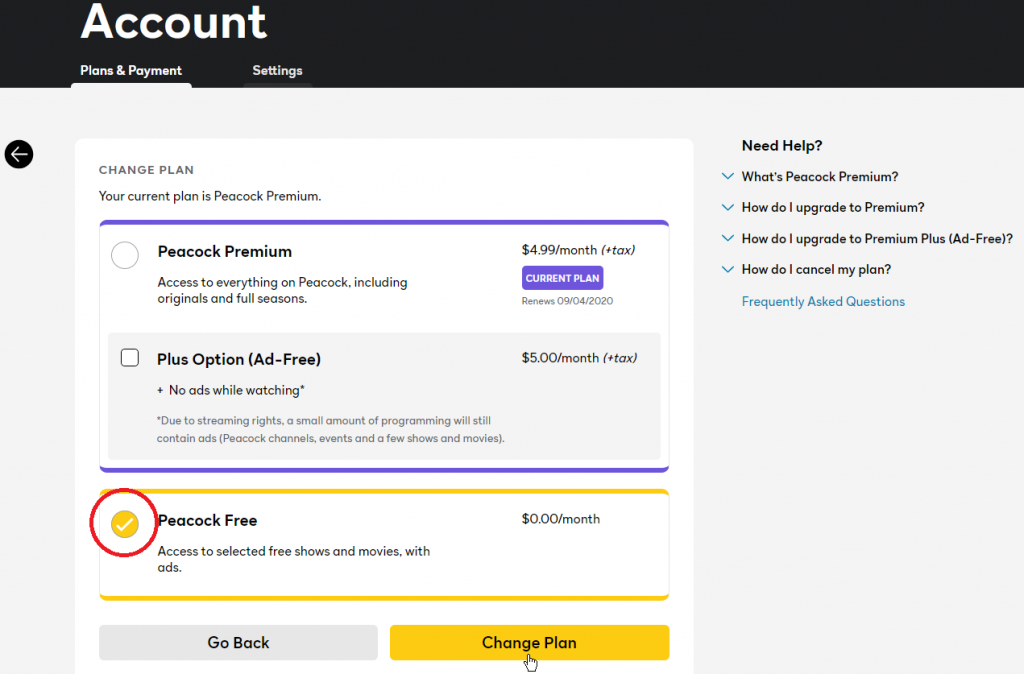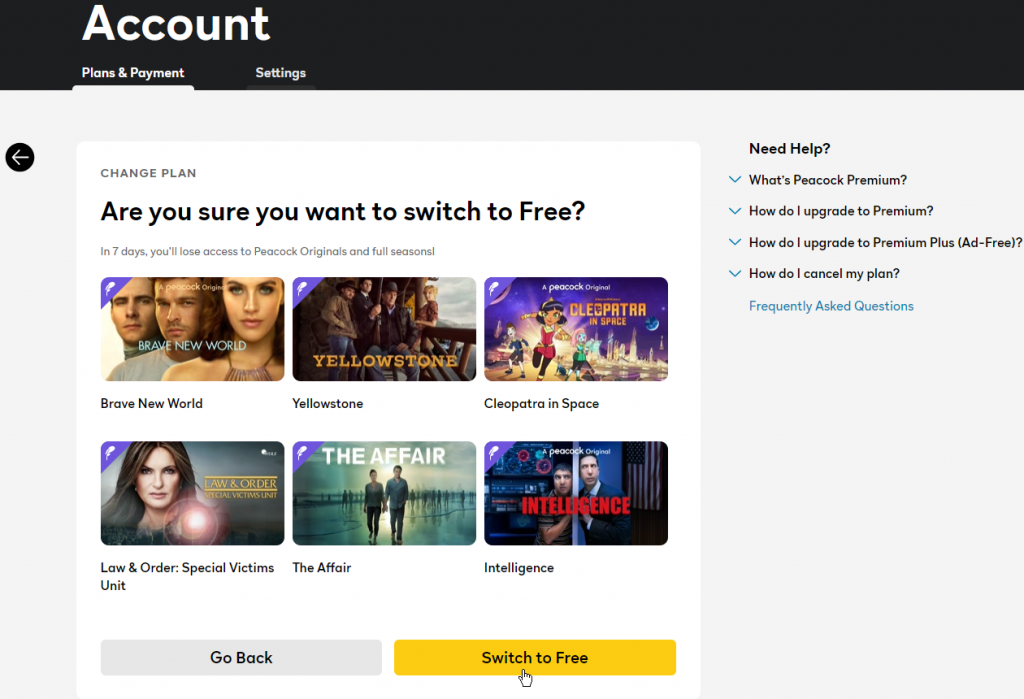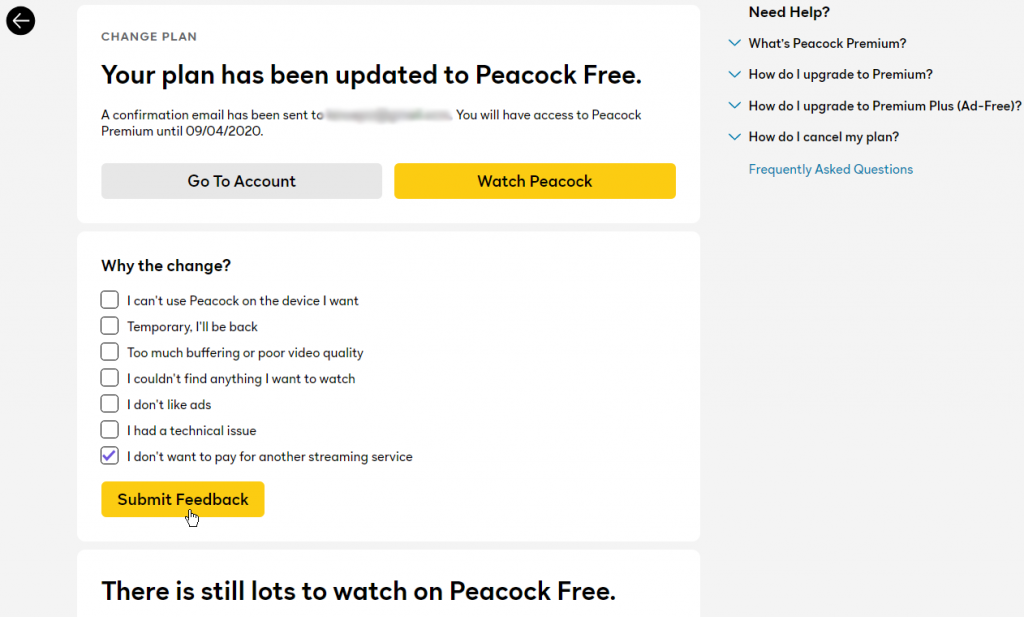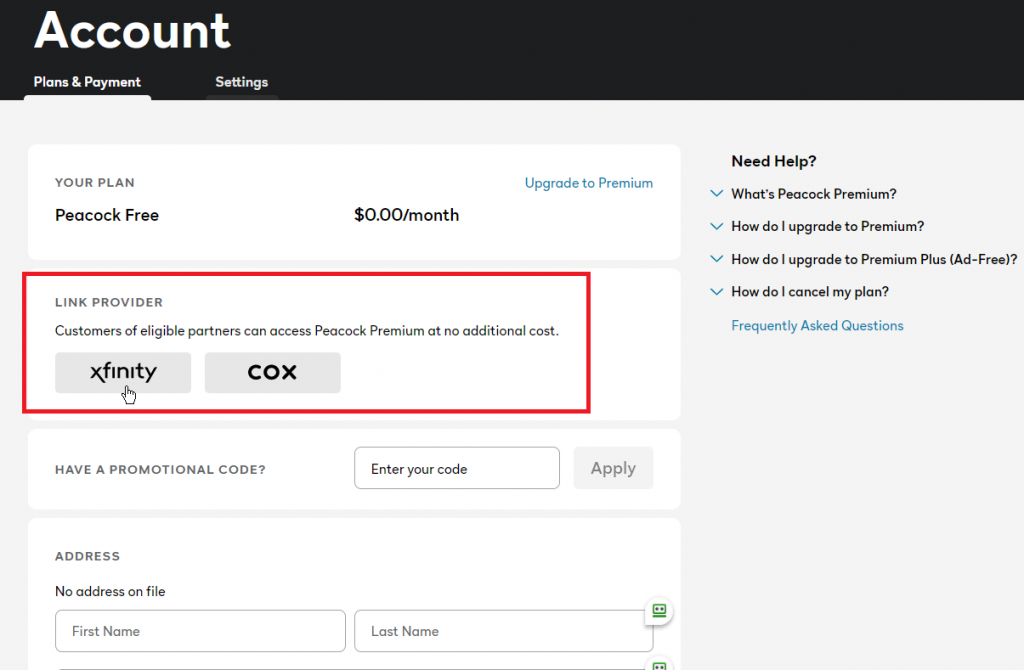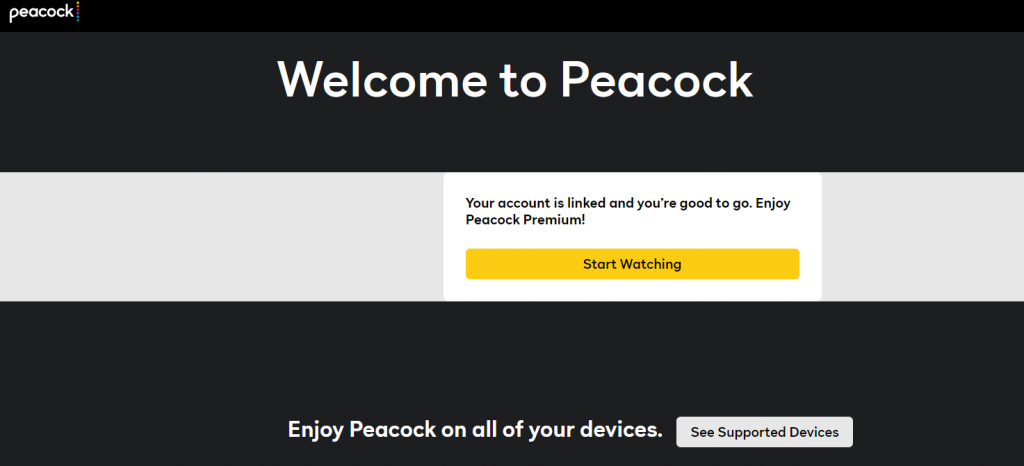How to Cancel Peacock TV Subscription
- Using a smartphone or computer web browser, head to the Peacock site.
- You can find a Sign in button on the top-right corner of the screen. Click on it.
- Sign in with your username and password.
- Now, click the Profile icon on the top-right corner of the screen.
- On the Plans and Payment screen, click on the Change Plan link.
- On the next screen, you can find all the available plans.
- Select the Peacock Free option.
- Click on the Change Plan option at the bottom of the screen.
- On the next screen, Peacock TV will list all the contents that you will lose after cancellation.
- Now, click on the Switch to Free button. But if you want to switch from a premium to an ad-supported plan. Choose the plan at $4.99/month in step 7.
- Now, your plan will be updated. If you want, you can submit feedback. Related Guide: How to Cancel PlayStation Plus Membership
Bonus: Link Cable Provider
Comcast Xfinity and Cox subscribers can watch Peacock TV without any additional cost.
Go to the Peacock TV account page.Select your cable TV service provider under the Link provider menu.Sign in with your cable TV provider user credentials.If you are eligible, you may get the contents for free.Click on Start Watching to enjoy the videos.
You can cancel the Peacock Subscription only by visiting their site. You will not be able to cancel the subscription from an app on Android or iOS. Thank you for visiting techfollows. Follow our Facebook and Twitter guides to get updates about our tutorials.