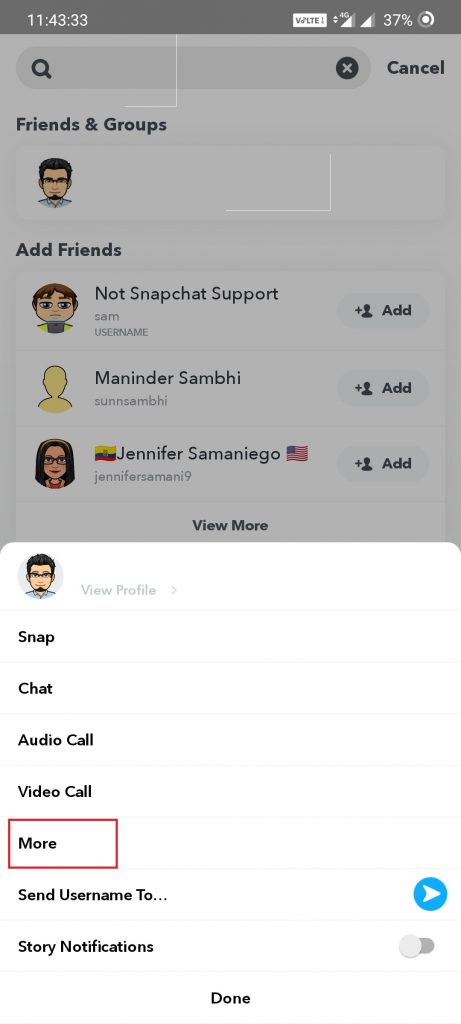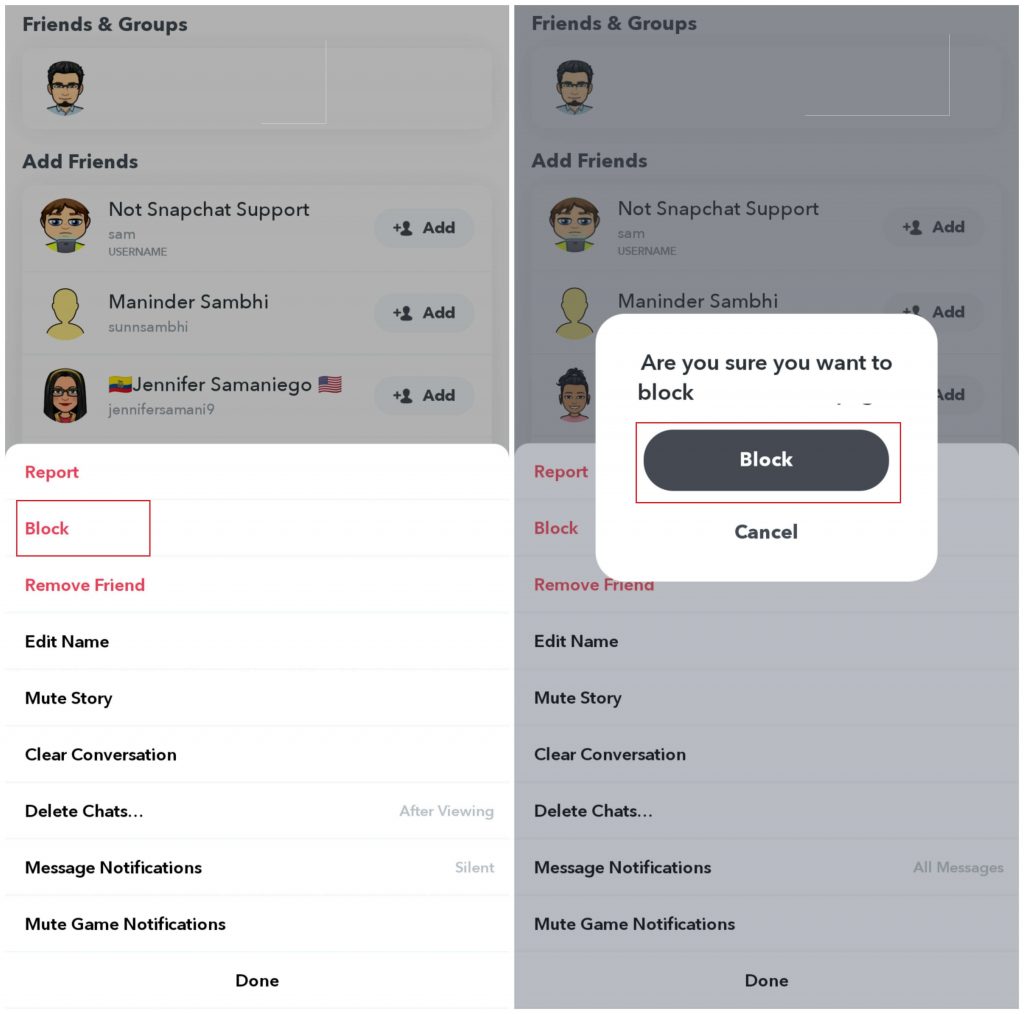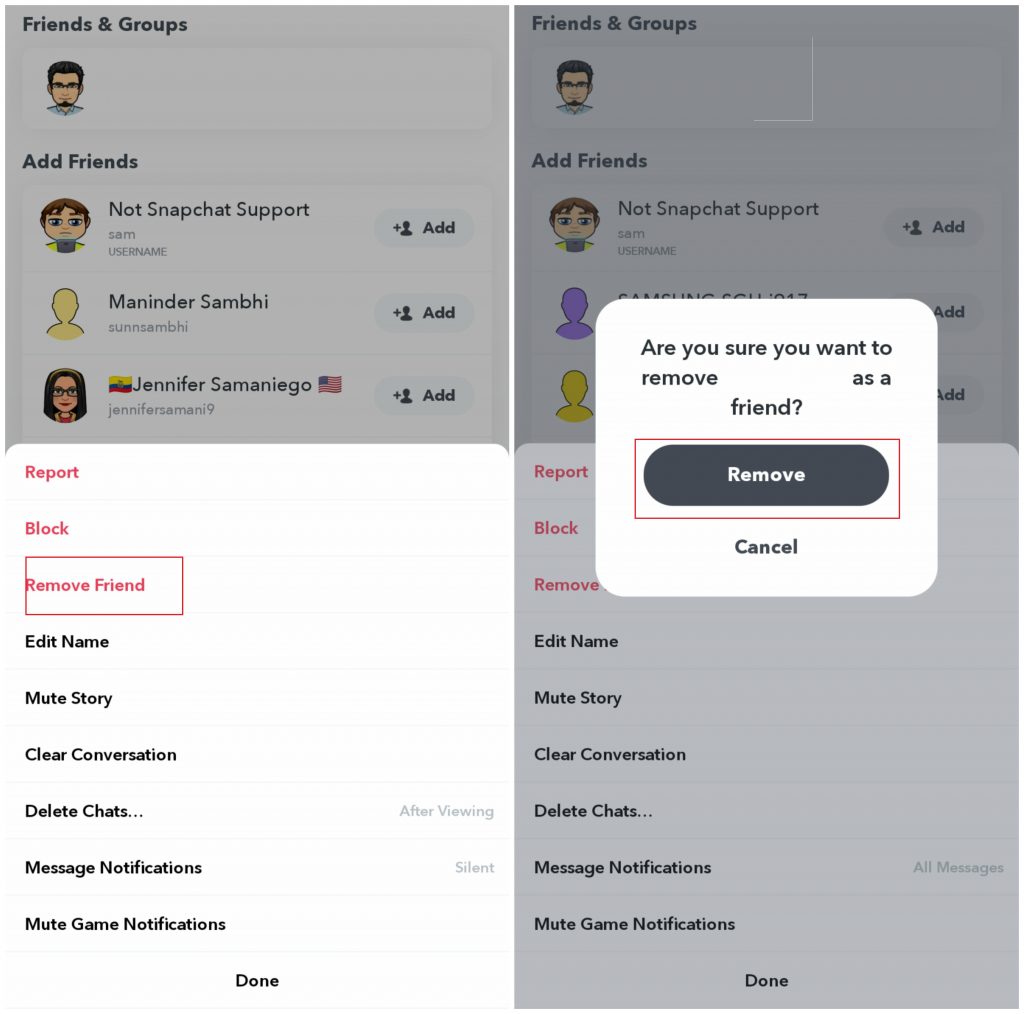How to Block Someone on Snapchat?
Step 1: Open the Snapchat app and ensure that you’re logged in to your account. Step 2: Swipe the screen from right to access your friends list. Step 3: Find the person who you need to block. You can also use the search bar to find them. Step 4: Long press the name and tap the More menu. Step 5: Tap Block. Step 6: Again, tap Block to confirm the process.
To find the blocked persons
Click the profile icon on the top left corner.Click the gear-shaped settings icon on the top right corner.Scroll down to the bottom and click Blocked.The blocked person’s list will appear on the app. You can unblock them by simply pressing the ✖️ mark.
How to Remove a Friend on Snapchat?
Instead of blocking the person, you can remove them from your Friends list to prevent them from viewing your private stories. But, they can view the contents that you have set to public. Step 1: Access your Friends screen by swiping the app screen to left. Step 2: Use the search bar to find the person. Step 3: Long press the name and select More. Step 4: Tap Remove Friend. Step 5: Tap Remove to confirm the process.
To Conclude
Now, you will know how to block someone on Snapchat. One of the best defenses to prevent someone from reading your stories is by not accepting every request that comes your way. You have to be very careful with whom you adding as a friend. Facing trouble while following this tutorial? Mention it in the comments section below. For more updates, follow our Facebook and Twitter profiles.