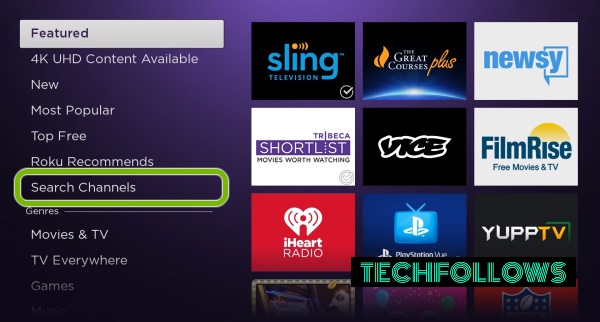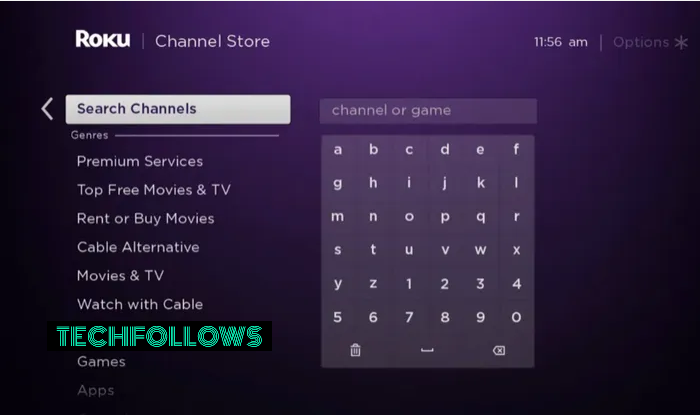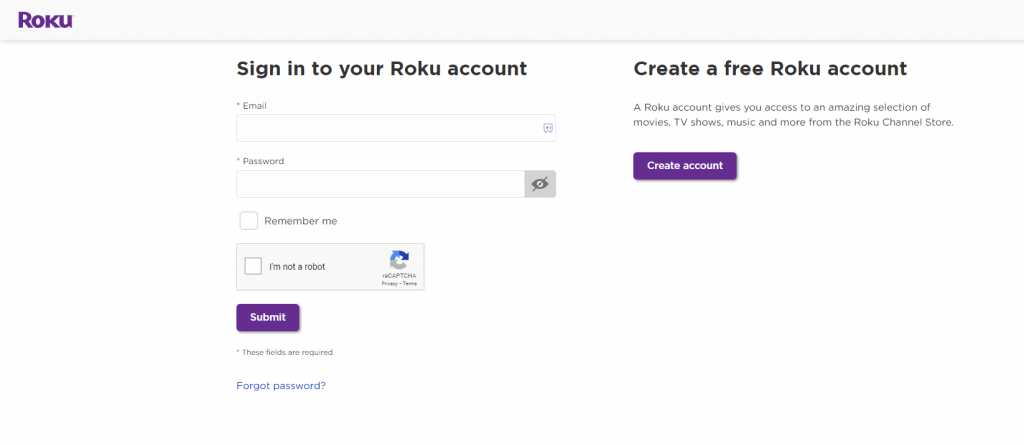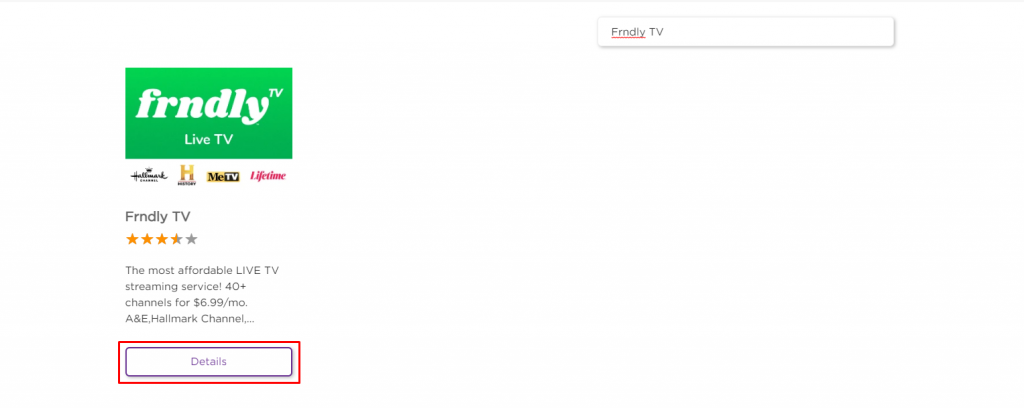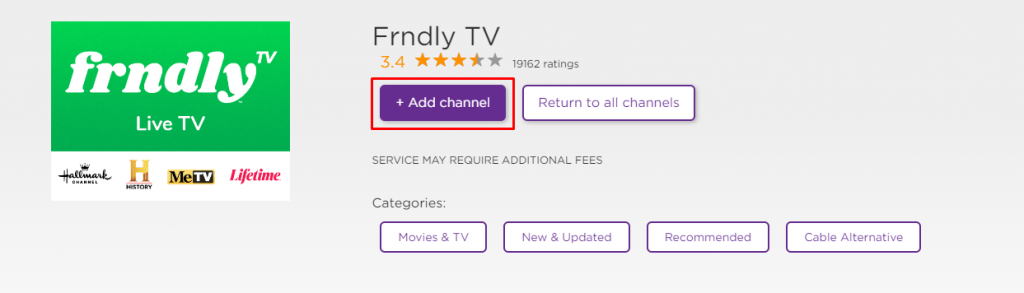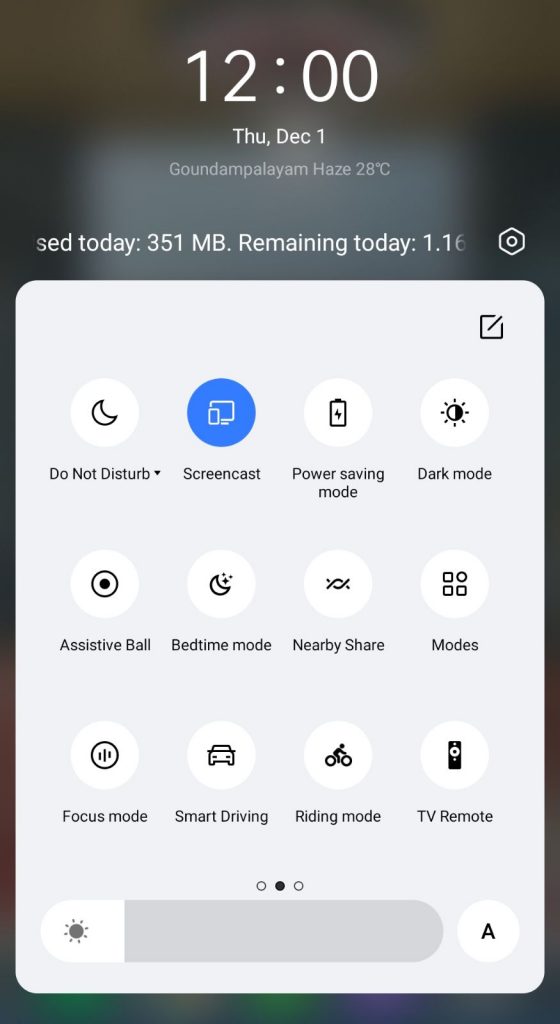How to Install Frndly TV on Roku
Before downloading the app, connect the Roku to a WiFi network. #1. Turn On your Roku TV and navigate to the home screen. #2. Select the Streaming Channels option. #3. Tap Search Channels on the next page. #4. Enter Frndly TV using the virtual keyboard. #5. Select the Frndly TV channel from the suggestions displayed. #6. Click the +Add channel option to install the Frndly TV channel on Roku. #7. After installing, click the option Go to Channel to launch the app on your Roku. #8. Login to your Frndly TV account and start streaming your favorite content on Roku.
How to Download Frndly TV from Roku Website
#1. Launch a browser on your PC. #2. Visit the official website of Roku. #3. Tap the Sign in button and sign in to your account. #4. Click the Search bar and search Frndly TV. #5. Select the Frndly TV app from the result and click the Details button. #6. Click the +Add channel option to install Frndly TV on Roku. #7. The channel will be added to your Roku within 24 hours. You can also update your Roku device to get the channel immediately.
Alternate Method to Stream Frndly TV on Roku
You can also screen mirror the Frndly TV content from your smartphone to the Roku TV. To do it, you need to customize a setting on Roku based on the smartphone you’re using.
Android – Enable Screen Mirroring Roku iOS – Enable AirPlay on Roku
#1. Connect your smartphone and Roku device to the same WiFi connection. #2. Download the Frndly TV app from the Play Store or App Store of your smartphone. #3. Launch the Frndly TV app and log in to your account. #4. Play any video on the Frndly TV app. On Android: #5. Go to the Notification panel on your Android Phone. #6. Tap the Cast or Screencast icon. On iOS: #5. Swipe down from the top right corner to open the Control Center of your device. #6. Locate and select the Screen Mirroring option. #7. Choose your Roku device name from the list of devices. #9. Now, the video playing on the Frndly TV mobile app will appear on your TV.
Frndly TV: Subscription
You can subscribe to any of the plans listed below on the Frndly TV subscription webpage.
Frndly TV: Channel List
Comment * Name * Email * Website