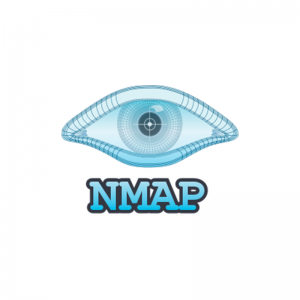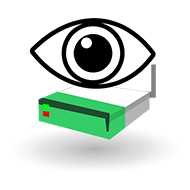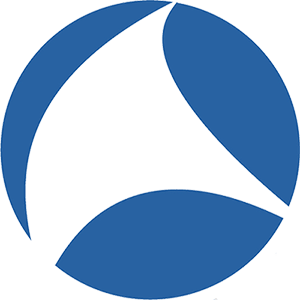Best IP Scanners
Here are the best IP Scanners:
Angry IP ScannerAdvanced IP ScannerNmap SoftPerfect Wifi GuardWireless Network Watcher (W)Wireshark (WM)
You may also like: Advanced IP Scanner Portable
Angry IP Scanner
Angry IP Scanner is an open source and a free IP scanner which can be installed in multiple devices. This tool has the ability to scan the IP and the port as well. More than 29 million users have downloaded the Angry IP Scanner on their devices. A portable version of the application is also available and hence, there are no requirements to install the tool on your computer.
Features of Angry IP Scanner
It is a free and open-source network.It can scan local networks and the Internet as well.The tool determines the IP address, Mac Address, Ports, Hostname and Ping time.You can export the results into many formats.It provides a command-line interface.Installation not required.
Angry IP Scanner availability: Windows | Mac | Linux Official site: https://angryip.org/ Click here to know more about Angry IP Scanner
Advanced IP Scanner
Advanced IP Scanner is also one of the best IP scanners available in the market. It is a free open source tool which is used to scan your network. After scanning, you will get the results of all the connected devices. You can connect remotely to those devices by using this Advanced IP Scanner. The tool can be either installed or run as a portable as well.
Features of Advanced IP Scanner
It allows you to easily access Network sharesRemotely control devices using RDP and Radmin.You can switch on/off devices remotely.Mac address detection.You can run a portable version without installation.
Advanced IP Scanner availability: Windows Official site: https://www.advanced-ip-scanner.com/ Click here to know more about Advanced IP Scanner
Nmap
Nmap is also called as “Network Mapper”. This tool is a free open source utility which is used for Network scanning and security auditing. If you are a Network administrator, then you will find this tool as the best IP Scanner as it is used to find Network inventory and to monitor network hosts. It runs on all major computer OS available.
Features of Nmap
Nmap is powerful as it has the ability to scan a huge network.It supports dozens of advanced techniques for mapping networks.It is a free open source network.Nmap supports most of the operating systems.
Nmap availability: Windows | Mac | Linux Official site: https://nmap.org/ You may also like: Setup IPTV on Android TV
SoftPerfect Wifi Guard
If you are working in a small network and you wanted to keep your network safe and secure, then SafePerfect Wifi Guard is the best option available. It is also one of the best IP Scanners available in the market. This IP Scanner displays details like Mac address, ping time, device name and many other details.
Features of SoftPerfect Wifi Guard
This tool ping all the connected devices and check whether they are alive.If the device is switched off or not available, you will get a notification.SoftPerfect Wifi Guard scans the network at a specified interval of time.Alerts us when an unknown device connects to the network.
SoftPerfect Wifi Guard availability: Windows | Mac | Linux Official site: https://www.softperfect.com/products/wifiguard/ You may also like: How to Install Playstation Vue on Firestick?
Wireless Network Watcher
Wireless Network Watcher is a small tool which scans our Network to find all the devices connected to it. After scanning, this tool displays the IP address, Mac Address, the company name of the devices and name of the connected computer. This is an open source free tool which can be downloaded and transferred to your friends as well.
Features of Wireless Network Watcher
There is an option called “Background Scan”. After scanning for the first time, if the background scan is enabled, the tool will continuously scan the network and alerts you if a new unknown device connects your network.The utility displays the IP address, device name and the Mac address of all the connected devices.Installation no longer required as we have a portable version which can be run directly
Wireless Network Watcher availability: Windows Official site: https://www.nirsoft.net/utils/wireless_network_watcher.html
Wireshark
It is one of the famous and mostly uses Network Protocol Analyzer. The Wireshark alerts you whenever a new device connects to your network. This utility tool monitors your network at a microscopic level and alerts you for all the changes occurred in the network. Wireshark is a multi-platform application which can be installed in all major OS.
Features of Wireshark
Inspects 100’s of Network ProtocolIt has the most powerful display filters in the marketThe devices are captured live and you can analyze them offline.Apart from the major OS, it is also available for Solaris, FreeBSD, NetBSD and much more.
Wireless Network Watcher availability: Windows | Linux | Mac Official site: https://www.wireshark.org/ You may also like: How to Install PopcornFlix Kodi Addon?
Wrapping UP
These are the best IP Scanners available for your Mac, Linux, and Windows computers. You can choose one among these tools and install them on your device to secure your Network from intruders. With some additional tools, you can access the network devices remotely as well which are the additional features you get with these utilities. Thank you for reading this post. Visit www.techfollows.com for more tech tips and tricks. Leave your queries and feedback in the below comments section.